Advanced Location Settings - Reports
A breakdown of each setting under Reports in Advanced Location Settings.
In Advanced Location Settings - Reports, the following settings can be defined:
-
Server Summary Access
-
Tracking Gift Revenue
-
Totals printed on Primary Register Summary
SERVER SUMMARY ACCESS
Enable or Disable Restrict servers from accessing their own server summary. When Enabled, servers WILL NOT be able to access their own Server Summaries.
![]()
TILL REPORT TYPE
The Till Report Type drop-down menu provides two options:
-
Sales- When Sales is selected, POS Lavu will base cash reconciliation on the sales made regardless of whether or not a payment was received.
-
Payments- When Payments is selected, POS Lavu will base cash reconciliation on the payments made regardless of whether or not the payment equaled the total sale.
Cash reconciliation will not balance if there are unpaid amounts or open orders, depending on the Till Report Type selected.
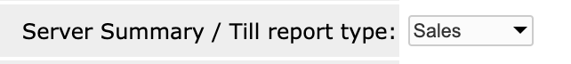
SERVER SUMMARY DEDUCTION
Enabling Include Amount owed as Cash Sales minus Card Tip in Server Summary, tells Lavu POS that your servers are carrying their own cash bank. This calculation is reflected at the bottom of the Server Summary report as "Cash Owed to the House".
![]()
TRACKING GIFT REVENUE
Select from “Gift Revenue Tracked” drop-down.
-
When Sold- This selection will report the Gift Card/Gift Certificate revenue at the time of sale.
-
When Redeemed- This selection will report the Gift Card/Gift Certificate revenue at the time of redemption.

TOTALS PRINTED ON PRIMARY REGISTER SUMMARY
Select what totals will print on Primary register summary.
-
Print totals for the day - This selection will print the sales totals for the entire day.
-
Print totals for current shift- This selection will print the sales totals for the current shift
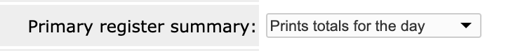
TEXT APPEARANCE FOR X AND Z REPORTS
TIME INTERVAL FOR EMPLOYEE TIPOUTS
SERVER CASH TIPS RECORD MODE
Use the drop down menu to select how the system records server cash tips.
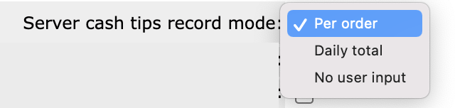
DEPOSIT CASH BEFORE SERVER SUMMARY
Use the checkbox to enable or disable the prompt for servers to deposit cash before their Server Summary.
![]()
ENTERING CASH TIPS BEFORE SERVER SUMMARY
Use the checkbox to enable or disable the prompt to have servers enter cash tips before printing their Server Summary.
![]()
ENTERING TIP OUT AMOUNTS BEFORE SERVER SUMMARY
Use the checkbox to enable or disable the prompt servers to enter their tip out amounts before printing their Server Summary.
![]()
CLOCKING OUT BEFORE SERVER SUMMARY
Use this checkbox to enable or disable servers to clock out before printing their Server Summary.
![]()
Once all changes have been made to Reports scroll to the bottom of the Advanced Location Settings page and click SAVE.
In order for the changes to take effect in the Lavu POS App be sure to Reload Settings on all devices.
For any further support, please reach out to our 24/7 customer support team at 505-535-5288 or email support@lavu.com.