Lavu Reports - Kitchen Change Log
Lavu Reports - Kitchen Change Log
The Kitchen Change Log will show you all the changes made to an Order that was sent to the Kitchen. This includes voids and revisions.
To see the Kitchen Change Log, start by logging into the Control Panel and click Reports.
Click V1 Reports.
Under the Activity Reports column, click Kitchen Change Log.
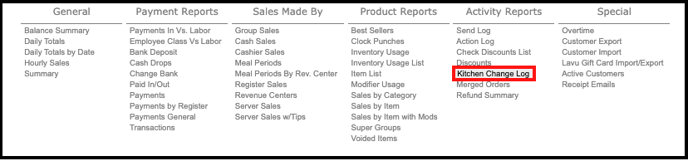
1. View the current day, or set a date range to view specific orders on your report
2. All the information included in this report is outlined in the top row.
3. This report is exportable to a .txt file, a .xls file, or a .csv file.
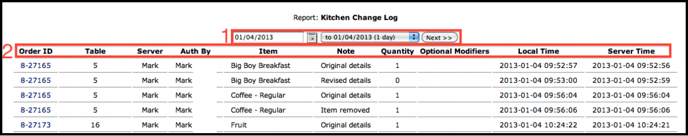
The Order Details are available by clicking on the Order ID Number. You will see a pop-up box with all the Order Details.
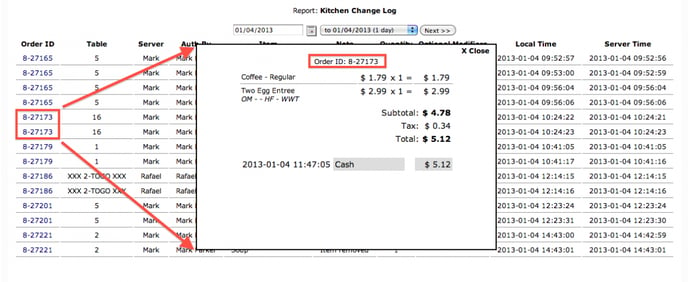
For any further support, please reach out to our 24/7 customer support team at 505-535-5288 or email support@lavu.com.