Lavu Reports - Send Log
The Send Log is a report breaking down all orders that were sent from the POS to a kitchen printer for preparation.
The Send Log is a report breaking down all orders that were sent from the POS to a kitchen printer for preparation.
To view this report log into the Control Panel.
Go to the Reports section and click on V1 Reports. 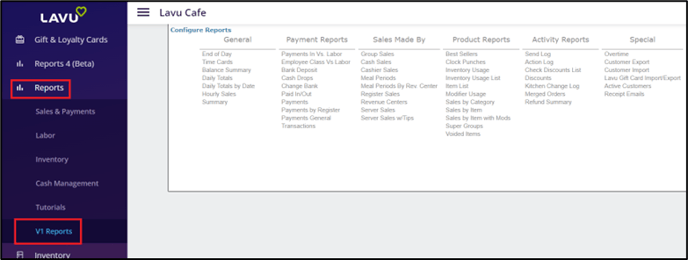
Under the Activity Reports column, click on Send Log.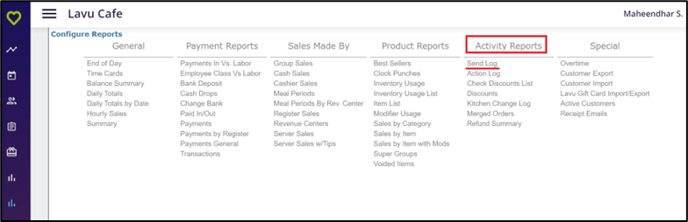
1. Select a specific server, or leave the default All Servers. The search can also be defined by tables.
2. Set a date range and then click Search.
3. The Send Log is broken down by the Order ID, the table name/number, the server name, the order's total, and the time sent.
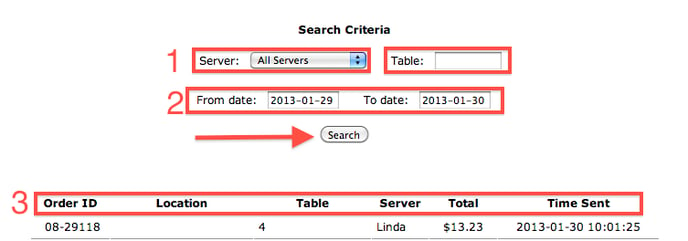
For any further support, please reach out to our 24/7 customer support team at 505-535-5288 or email support@lavu.com.