Manager Functions - X and Z Report
Manager Functions - X and Z Report
Manager Functions - X & Z Reports
The X Report and Z Report are convenient reports available in the POS that provide different levels of detail concerning total revenue.
- The X Report will print individual register summaries for all registers (receipt printers) and individual Server Summaries for all servers that have completed orders while signed in during the reporting period.
- The Z Report will print consolidated totals for all registers and servers that have completed orders during the reporting period. Unlike Legacy POS systems, the Z Report does not settle the credit card batch.
The X and Z Reports can be found by tapping the menu button in the bottom left corner of the screen and tapping Functions. Then tap Manager Functions and tap the either the Z Report or X Report.
Tap the menu icon in the bottom left corner of the screen. 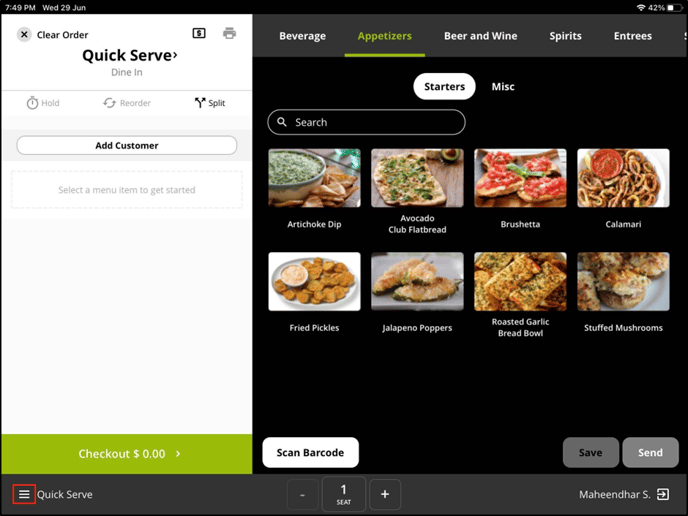
Tap on Functions.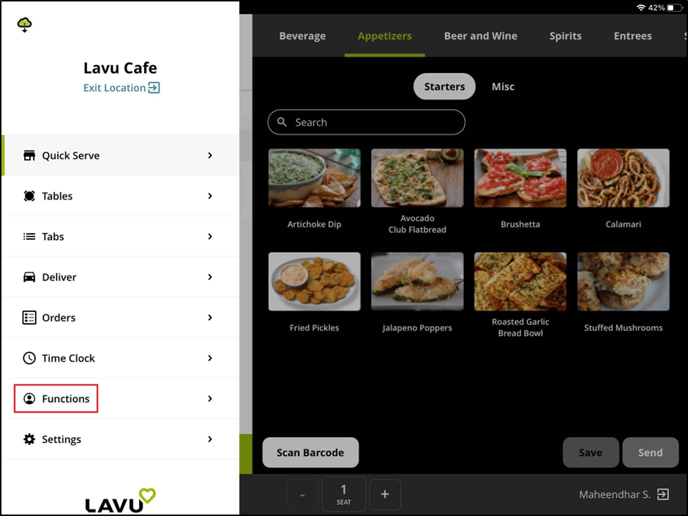
Tap on Manager Functions.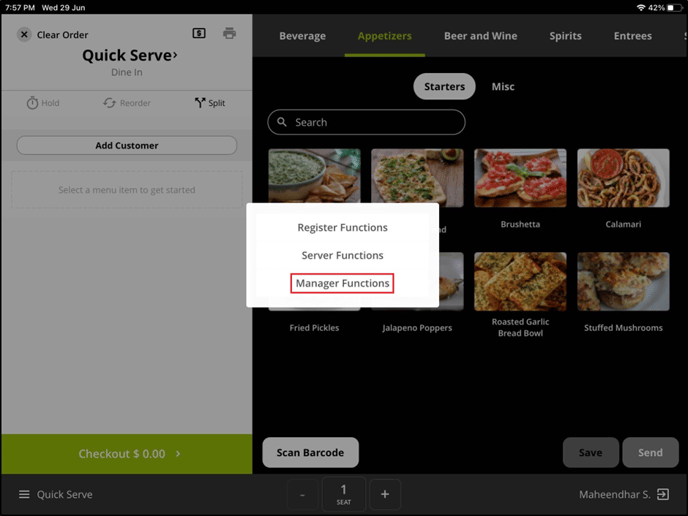
Tap on either X Report or Z Report.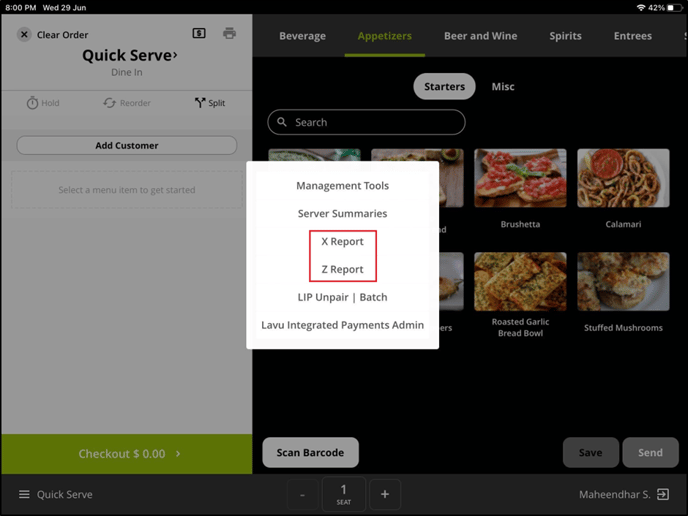
The X and Z Reports will print from the assigned receipt printer.
For more information on how to change the Day Start / End Time (time that reports end / begin), follow the article: Advanced Location Settings - Accounting Settings.
For any further support, please reach out to our 24/7 customer support team at 505-535-5288 or email support@lavu.com.