Advanced Location Settings - Order List Options
A breakdown of each setting in Order List Options under Advanced Location Settings.
Advanced Location Settings is home to numerous important and vital settings. It is absolutely necessary for each location to become familiar with these settings and how they effect the functionality of the Lavu POS App.
In Order List Options, you can define what actions can be taken on orders listed on the Lavu POS App's Orders page. You can also control who has access to perform those actions.
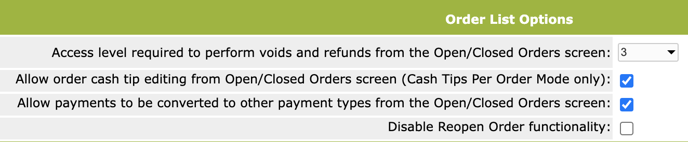
Select the Access level required to perform voids and refunds from the Open/Closed Orders screen.

Check the Allow order cash tip editing from Open/Closed Orders screen (Cash Tips Per Order Mode only) check box, if this something you want to allow.
Check the Allow payments to be converted to other payment types from the Open/Closed Orders screen check box, if this something you want to allow.
Check the Disable Reopen Order functionality, if you prefer that orders are not reopened.

Once all changes have been made, scroll to the bottom of the Advanced Location Settings page and click SAVE.
In order for the changes to take effect in the Lavu POS App be sure to Reload Settings on all devices.
For any further support, please reach out to our 24/7 customer support team at 505-535-5288 or email support@lavu.com.