Advanced Location Settings - Receipt Options
A breakdown of each setting in Receipt Options under Advanced Location Settings.
Advanced Location Settings is home to numerous important and vital settings. It is absolutely necessary for each location to become familiar with these settings and how they effect the functionality of the Lavu POS App.
In Advanced Location Settings - Receipt Options, the following settings can be defined:
-
Whether or not Product code is displayed on receipts
-
Whether or not the tax code is displayed on receipts
-
Whether or not the item quantity sum is displayed on receipts
-
Receipt survey text
-
The Pickup Label type
-
Whether or not "Powered by Lavu" is printed on receipts
Check the items you want to display on your receipts (none of these are common).
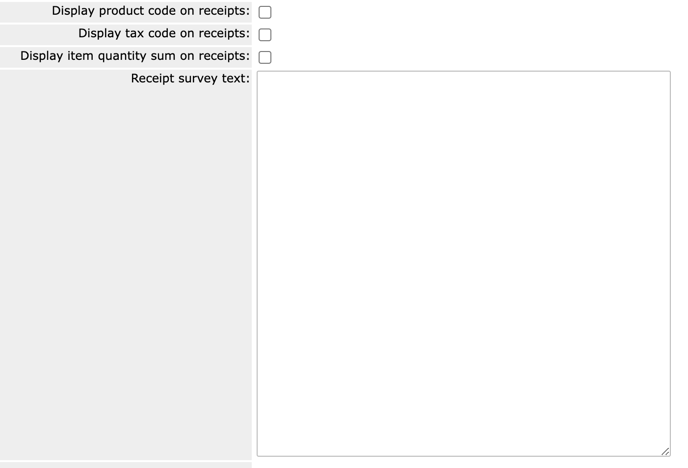
Select the desired Pickup Label type. These can be helpful if you want to call out easy to remember numbers instead of a customer's name.
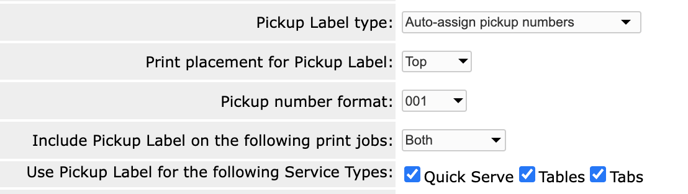
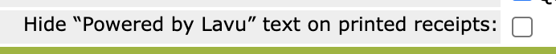
In order for the changes to take effect in the Lavu POS App be sure to Reload Settings on all devices.
For any further support, please reach out to our 24/7 customer support team at 505-535-5288 or email support@lavu.com.