Advanced Location Settings - User Settings
A breakdown of each setting in User Settings under Advanced Location Settings.
Advanced Location Settings is home to numerous important and vital settings. It is absolutely necessary for each location to become familiar with these settings and how they effect the functionality of the Lavu POS App.
In User Settings, the following settings can be defined:
- Auto-Exit Order
- Auto-Exit Server
- If a Clocked Out user can use the system (SECURITY)
Each of the settings in User Settings are integral ways of improving the SECURITY of the Lavu POS App.
AUTO EXIT ORDER & SERVER
The settings here are all related to auto-exiting an order. There are four options are presented:
- No - At no point during the ordering process will the Lavu POS App auto-exit to the PIN screen.
- iPads Only
- iPods Only
- iPads and iPods
Select one of the above described options for each of the following settings:
- Auto exit order after save
- Auto exit order after send
- Auto exit order after print checK
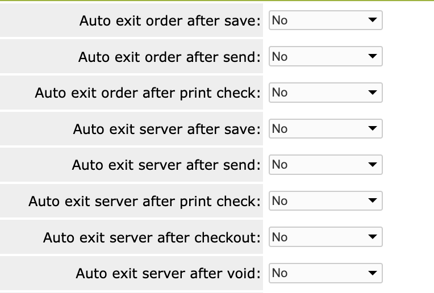
OTHER SETTINGS
Enable or Disable Employee clocking in becomes active server. This setting allows users to clock-in and automatically become the active server, even if another server was signed into the Lavu POS App on the device immediately prior.
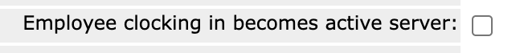

- No - If the user is actively using the Lavu POS App and clocks out, the App will remain logged in under that user's PIN.
- When employee is active server - When an active user clocks out, the Lavu POS App will redirect to the PIN screen.
- Always - Regardless of the status of the user clocking out, the Lavu POS App will return to the PIN screen.
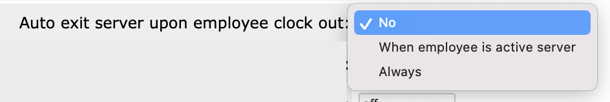
For any further support, please reach out to our 24/7 customer support team at 505-535-5288 or email support@lavu.com.