Assigning Loyalty Points to Menu Items
A short tutorial article showing you how to assign Loyalty Points to menu items.
Assigning points for loyalty to your menu can only be done on an item by item basis. You have the option to award points based on the price of an item, or a custom amount that you decide.
1. Log into the Lavu Control Panel.
2. Click on Menus, then Menu Items on the navigation panel.
3. Choose the item you would like to apply loyalty points to and click the green Details button.
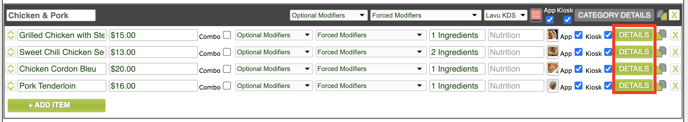
4. Scroll down to Lavu Loyalty Award Points and select either Custom or Award By Item Price.

Note: If you select Custom, add points to your item by typing "award X points", where X is the number of points you want give for that item (Ex. "award 1 points").
5. Click APPLY.
6. Click SAVE.
You will repeat this process for each item you want to add to loyalty points to. When you award points to a customer on the POS, each item's points will be added up and the total will be awarded.
For any further support, please reach out to our 24/7 customer support team at 505-535-5288 or email support@lavu.com.