How to start with MenuDrive?
How to start with MenuDrive?
MenuDrive is a complete online ordering system. It contains some pre-set features, including online and mobile Storefronts, email marketing campaigns, and coupons. You can use these features immediately by signup and promoting your location's business.
This article describes and helps you how to start with MenuDrive.
To start with MenuDrive, please visit www.menudrive.com and click on "Get Started."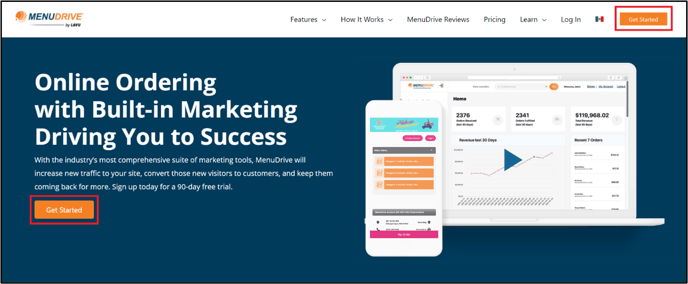
You'll be taken to a new page where you'll be asked to fill out the relevant information and then click on "Sign Up."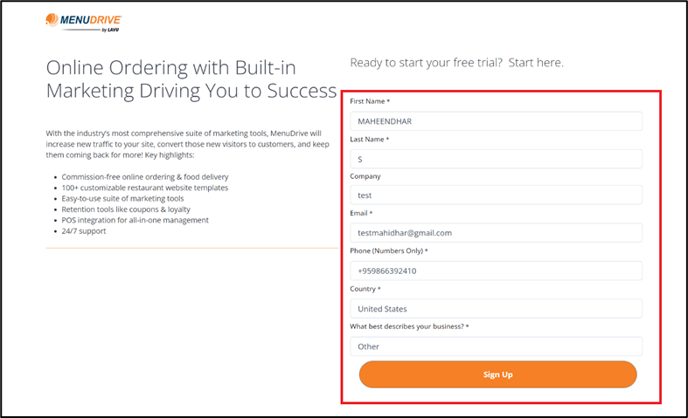
Once you click on the "Sign Up," it displays a message, "Thanks for signing up! A team member will be in touch to set up your account."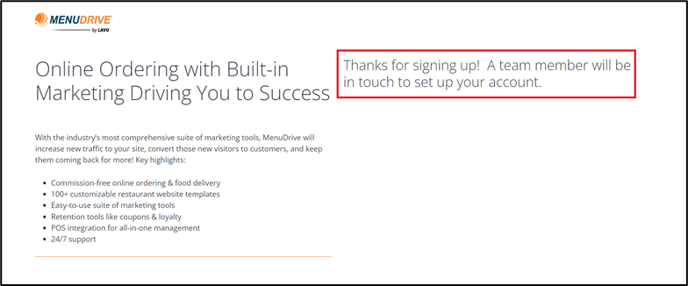
For any further support, please contact our 24/7 customer support team at 505-535-5288 or email support@lavu.com.