Lavu Gift - Importing 3rd Party Gift Cards
A short article showing how to import gift cards and loyalty points from a previous POS into Lavu.
Importing 3rd Party Gift Cards
Importing gift cards is a way Lavu can support gift cards you may have purchased before signing up for Lavu POS.Be sure to confirm with our support team that your gift cards are compatible with our system and the card reader you will be using.
Create the CSV File
To properly import your gift cards, you will need to put them into a spreadsheet program like Excel, Numbers, or Google Sheets.The first column should be labeled Gift Card ID, and will be filled with the ID numbers for your existing gift cards.
The second column should be labeled Balance, and will contain decimal numbers representing those cards' remaining balances. There is no need to have the currency symbol in this column.
An optional third column can be used if you are also using Lavu Loyalty, and need to transfer loyalty point balances from one system to Lavu POS. This column should be labeled Points.
Note: A single card ID can be used for both Lavu Gift and Lavu Loyalty.
Below you will see a very simple example of what this spreadsheet should look like.
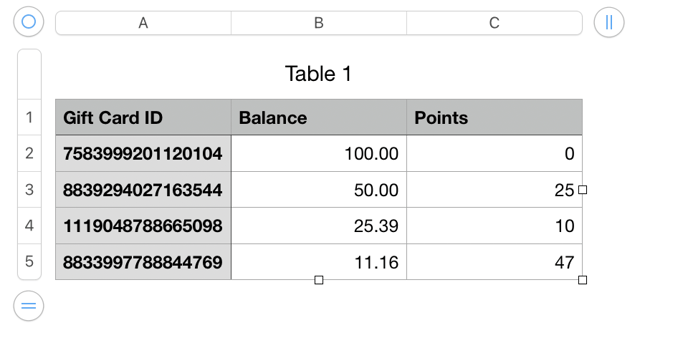
When your spreadsheet is finished, export the document as a CSV file. Lavu cannot read any other file types. The export option is traditionally found in the File menu of your spreadsheet program.
Import the CSV File
Importing your gift cards is done in a specific place of our Control Panel. Follow the steps below to get to the page:- Log into your Lavu Control Panel (cp.poslavu.com)
- Click on Reports on the left hand side
- Click on V1 Reports
- Under the far right column labeled Special, click on Lavu Gift Card Import/Export
- Click the grey Choose File button, and select your CSV document
- Click the green Add Gift Cards In List button to import your document
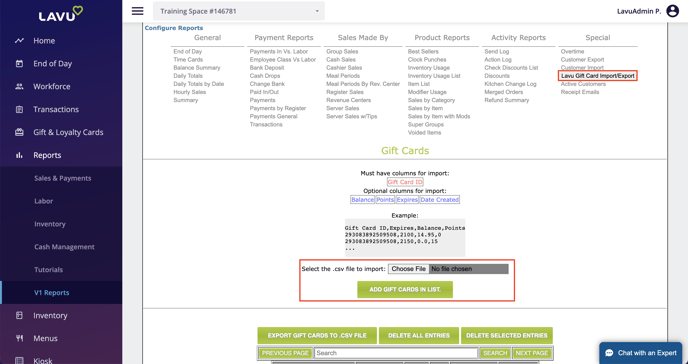
At this point, your gift cards and their remaining balances should be available to use in Lavu POS.
For any further support, please reach out to our 24/7 customer support team at 505-535-5288 or email support@lavu.com.