Lavu Reports - Best Sellers
A brief overview and summary of the Best Sellers Report
The Best Sellers report will quickly show you your top selling items for the date range that you set.
To get to this report, follow the steps below:
- Log into your Lavu Control Panel (cp.poslavu.com)
- Click on Reports
- Click on V1 Reports
- Click on Best Sellers under the Product Reports column
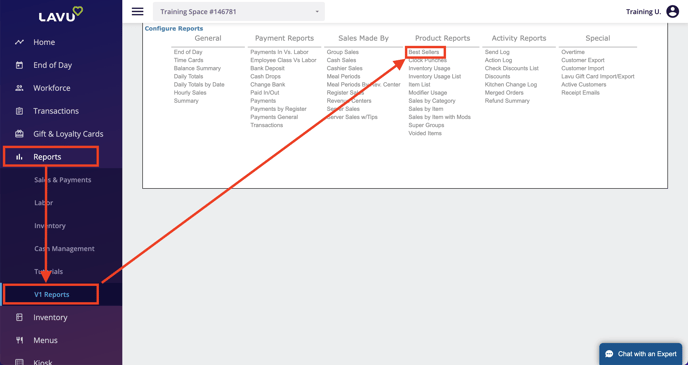
Once a date range is set, reports will be adjusted accordingly. You will need to choose between opened and closed orders. Items will be broken down by specific categories; item totals, subtotal, etc.
Best Sellers can also be broken down by cashier sales. To access these reports, click on Cashier to the right of the page. For example, this could tell you which Server sold the most cups of coffee.
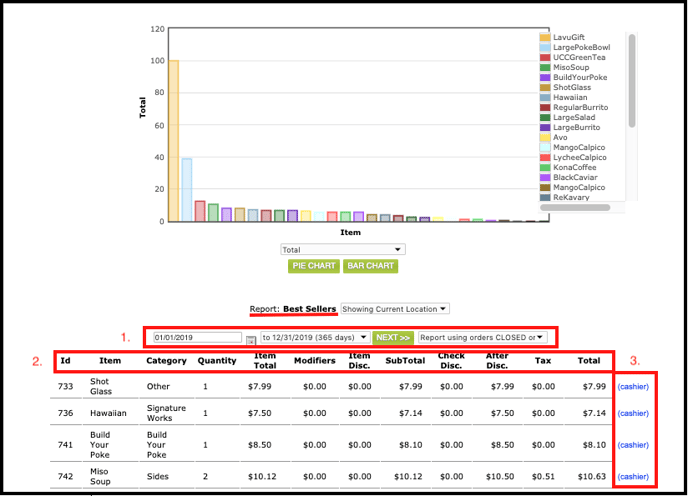
Like all other V1 Reports, you can export this information using the options at the bottom of the page. You export as a text file, an excel spreadsheet, or a csv file which can be used with any spreadsheet program like Numbers or Google Sheets.
For any further support, please reach out to our 24/7 customer support team at 505-535-5288 or email support@lavu.com.