Lavu Reports - Daily Totals
Lavu Reports - Daily Totals
The Daily Totals and Daily Totals by Date reports will allow you to see a breakdown of order and payment information for a date range you can set.
To get to these reports, follow the steps below:
- Log into the Lavu Control Panel (cp.poslavu.com).
- Select Reports.
- Select V1 Reports.
- Under General click Daily Totals, or Daily Totals by Date.
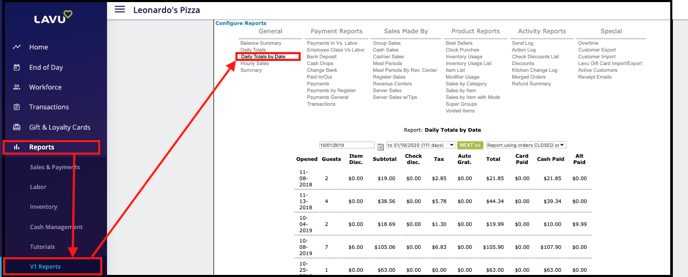
- Set a date range and choose between Orders Opened/Closed on that Date(s).
- You will find all the Order information included on this report at the top.
- This report can be exported to a .txt file, a .xls file, or a .csv file.
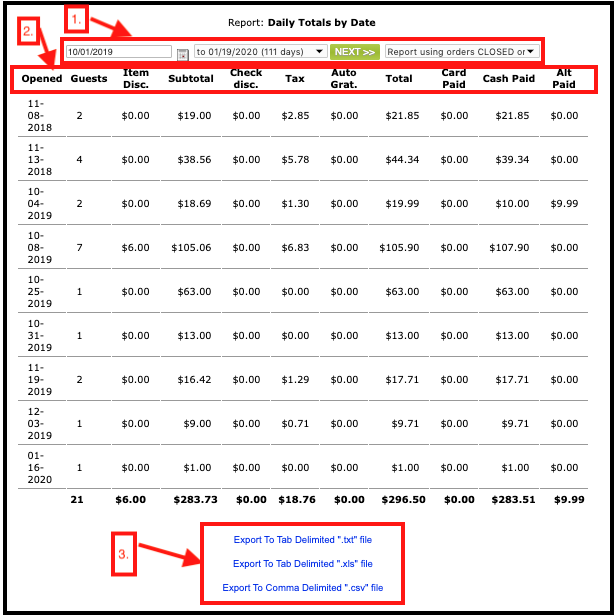
For any further support, please reach out to our 24/7 customer support team at 505-535-5288 or email support@lavu.com.