Lavu Reports - Hourly Sales
Lavu Reports - Hourly Sales
Hourly Sales
The hourly sales report will automatically breakdown your day's sales information from hour to hour.
To get to this report, follow the steps below:
-
Log into the Lavu Control Panel (cp.poslavu.com).
-
Click Reports.
-
Click V1 Reports.
-
Under the General column, click Hourly Sales.
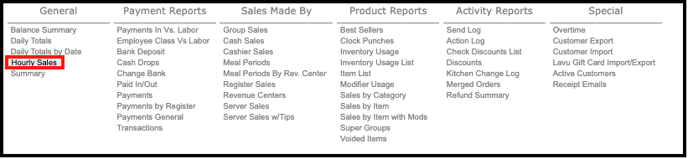
1. You can set a date range if you want to look at more than the current day.
2. After the date range is set, you will be able to see sales totals in hour increments.
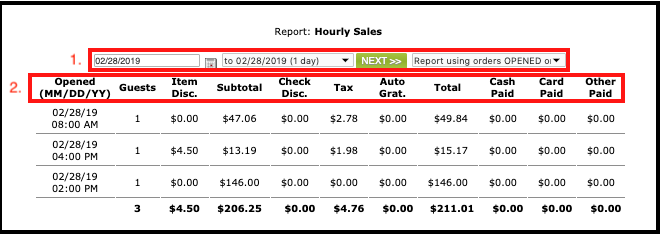
3. You can export this report to a .txt file, a .xls file, or a .csv file at the bottom of the page.
For any further support, please reach out to our 24/7 customer support team at 505-535-5288 or email support@lavu.com.