Lavu Reports - Sales by Item
A brief overview of the Sales by Item report in the Lavu Control Panel.
The Sales by Item report will automatically break down your sales report by individual items sold.
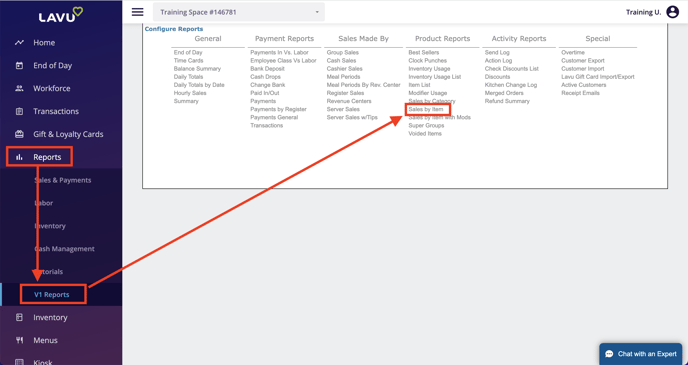
Once a date range is set, reports will adjust accordingly. Reports will need to distinguish between opened and closed orders. Sales by item are broken down by item total, modifiers, subtotal, etc. It can also be broken down by individual cashiers.
Click on the cashier button to the right to see the items sold by cashier.
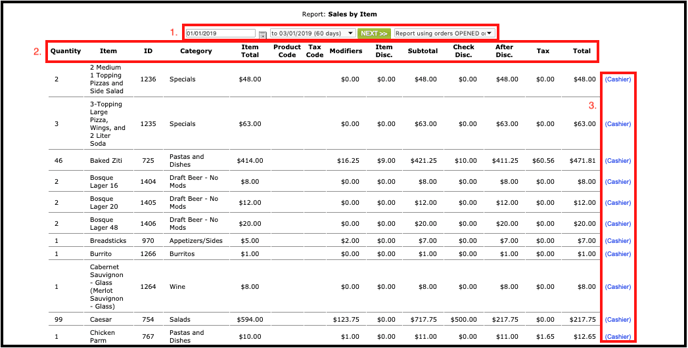
Reports can be exported to a txt file, a .xls file or a .csv file.
The Sales by Item report also presents data visually in bar charts or pie charts.

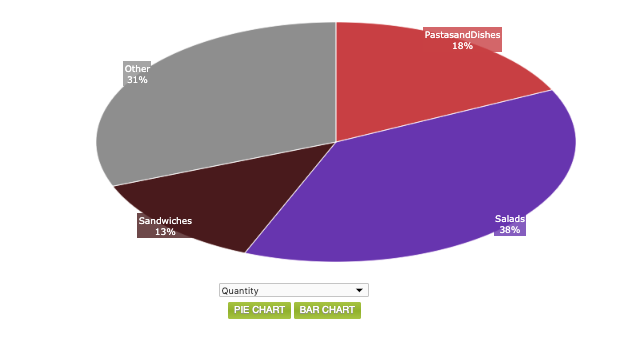
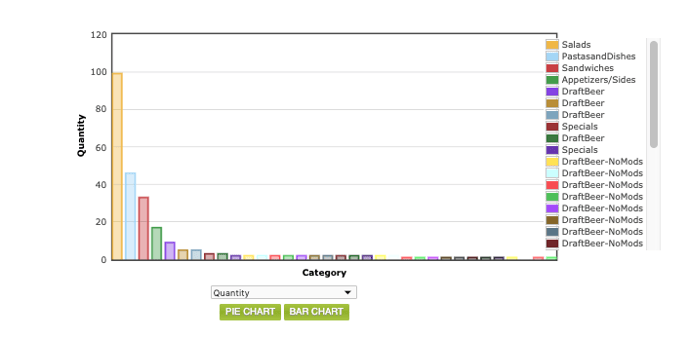
For any further support, please reach out to our 24/7 customer support team at 505-535-5288 or email support@lavu.com.