Lavu Reports - Summary
Lavu Reports - Summary
The Summary reports are a comprehensive look at four categories; Server Sales, Payments, Sales by Category, and Super Groups.
To see this report, start by logging into the Control Panel (cp.poslavu.com) and clicking Reports.
Click V1 Reports. Under the General column, find the Summary report.
Under the General column, click Summary.
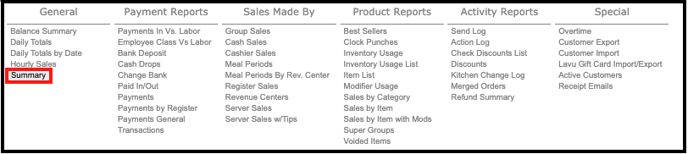
The first report displayed is the Server Sales report. After designating a date range, the four categories will adjust accordingly.

Server sales shows all information in a cumulative report for all users who were clocked in. This information is for every order that was opened with a specific pin number.
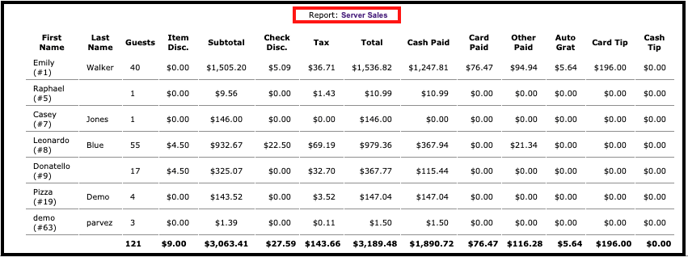
The Payments section of Summary report show how much was taken in from closed transactions.
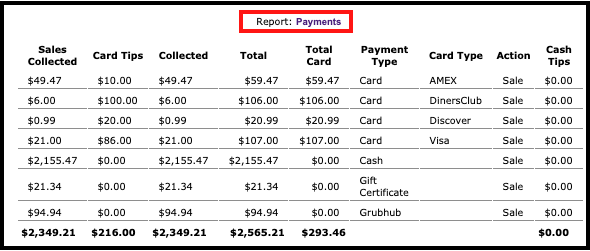
Sales by Category is a comprehensive look at what menu categories sold as a group. They are broken down by item totals, modifier prices, subtotals, etc.
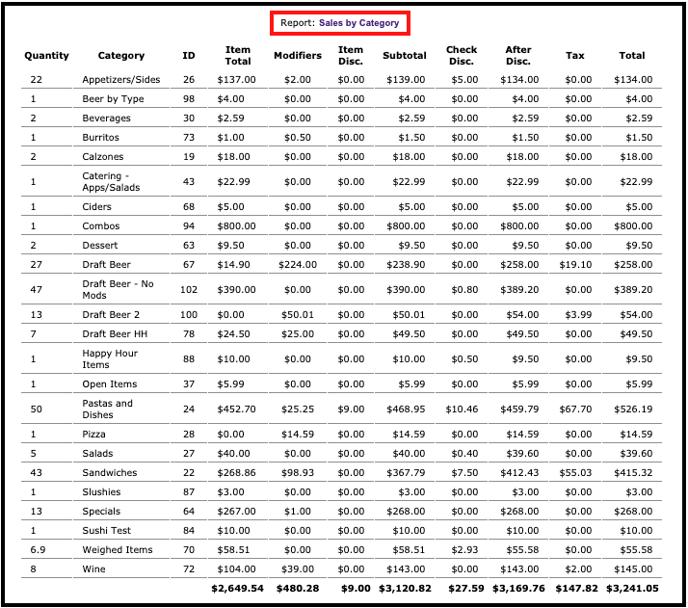
After a Super Group is made, this will report all the items sold in a specific super group. They are broken down by item totals, modifier prices, subtotals, etc.
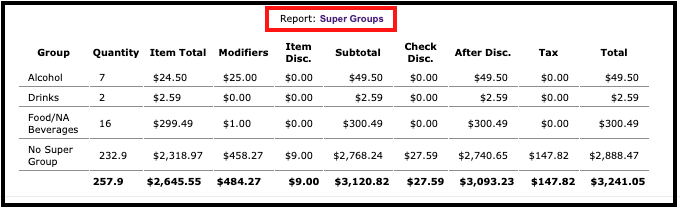
All four categories can be exported to a .txt file, a .xls file, and a .csv file.