Lavu Reports - Super Groups
A very brief overview of the Super Groups report in the Lavu Control Panel.
The Super Groups report will automatically break down your sales report by the super groups you have setup in your menu. This is an optional section of your menu that is not required to be used on the POS. This simply offers more reporting options in your Control Panel.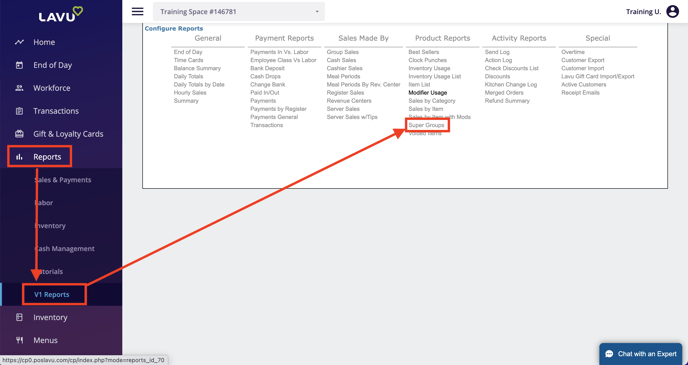
When a date range is set, the report will adjust accordingly. Reports will need to be set to opened or closed orders. Super Group reports are broken down by item total, subtotal, tax, etc. You can also see these reports by Server, Cashier or Item.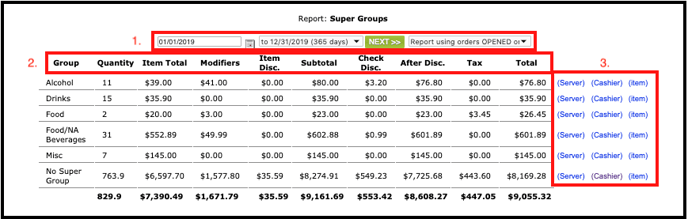
Like other reports, it can be exported to a .txt file, a .xls file or a .csv file.
For any further support, please reach out to our 24/7 customer support team at 505-535-5288 or email support@lavu.com.