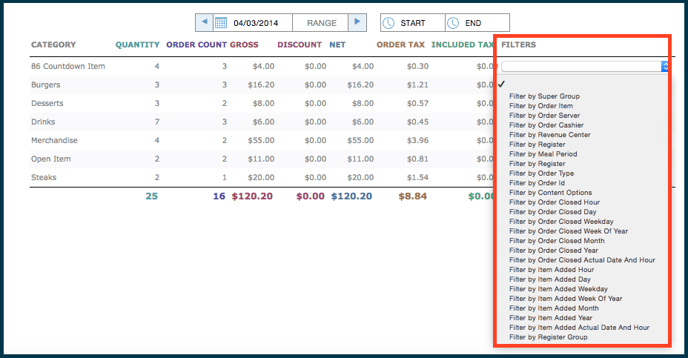Lavu Reports - Using Filters
A walkthrough of how to use V2 report filters in the Lavu Control Panel.
The Navigation panel is the first filter for the V2 Reports. First select Reports and then you can select 4 different filters:
- Sales and Payments
- Labor
- Inventory
- Cash Management
Section Filter
The section filters are located at the top of each Report page and are the second step in getting to the information you want to see. For example, to view all payment information, select the Payments Section Filter.
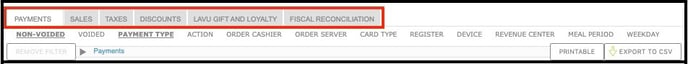
Sub Filter
Sub Filters are located below the Section Filters and are used to break down the information gained from the Section Filter; this allows for a higher degree of granular control over the data displayed in the report. For example, Category Sales can be viewed by selecting the Section Filter “Sales” and the Sub Filter “Category”. Each Section filter has its own unique set of sub filters.
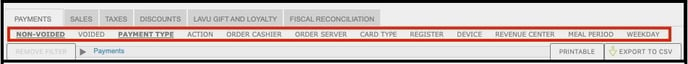
Select the Desired Time Frame
Information in any report can be filtered by a single day or range of days, months, or years.
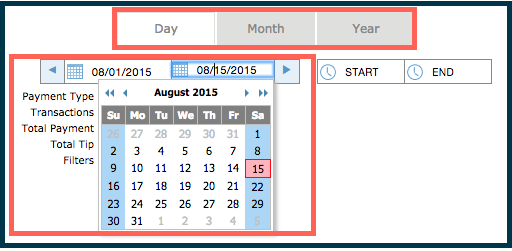
A single day can also be filtered by the Start Time and End Time you would like to view. For example, you can view all sales on Tuesday that occurred from 1:00 p.m. to 5:00 p.m.
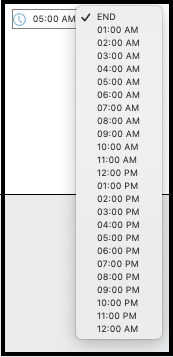
Select a Drop Down Filter
Drop Down Filters are used to narrow down selected information even further for specific data. Each view can be filtered further by the remaining unselected options and saved as a favorite for quick access.