Lavu Reports - Voided Items
A brief overview of the Voided Items report in the Lavu Control Panel.
The Voided Items report shows you all of the items that have been voided by your severs and/or managers on the POS.
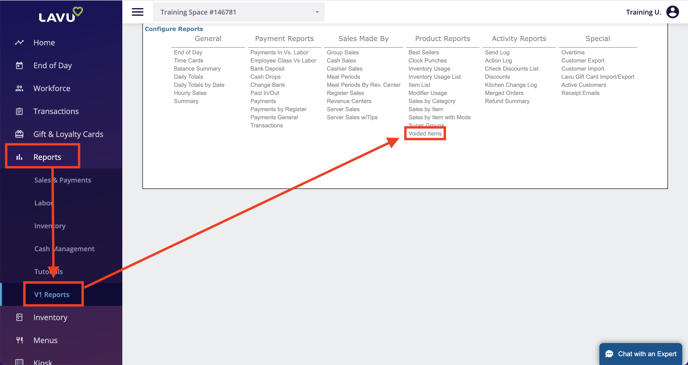
After a date range has been set, you will see a list of all the items that have been voided, as well as their associated order id. You are also able to see other information related to the item like the category and prices associated with it.
On the left side, you are able to see the cashier associated with the order, which is likely the same person that voided the item.
Like other reports, it can be exported into a .xls, .csv, or .txt file.
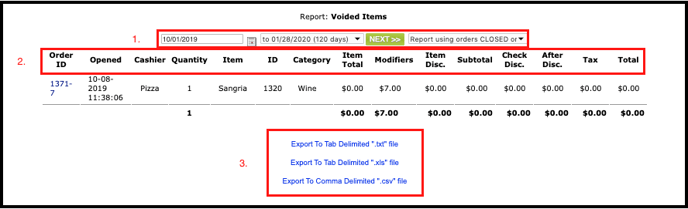
For any further support, please reach out to our 24/7 customer support team at 505-535-5288 or email support@lavu.com.