Let Yelp Help
Let Yelp Help
Let Yelp Help
Do you have great reviews on Yelp? Let visitors to your storefront see how good your food is by adding a link to your Yelp page on your storefront.First, you’ll need the link to your Yelp page.
I don’t think Il Vicino Wood Oven Pizza will mind if we use their Yelp page as an example.
The link is https://www.yelp.com/biz/il-vicino-wood-oven-pizza-albuquerque-2.
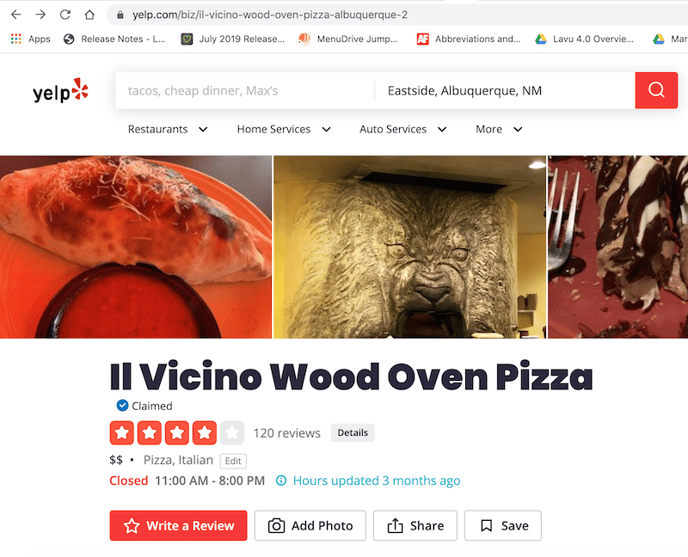
Next, log in to your MenuDrive Admin Control Panel and go to the Design Settings page.
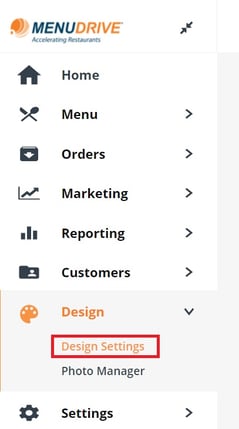
Scroll down to the Add Footer Image section.
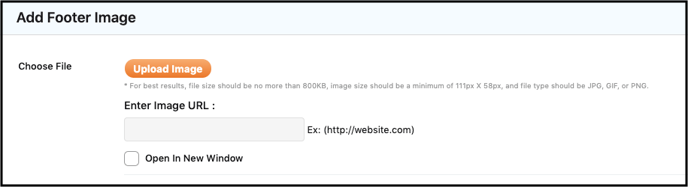
Here is a perfect image to use for the Yelp review link.

Right click on this image and save it to your local drive before proceeding.
Next, go back to the Admin Control Panel and click Upload Image under Add Footer Image.
Browse to find the image you just saved.
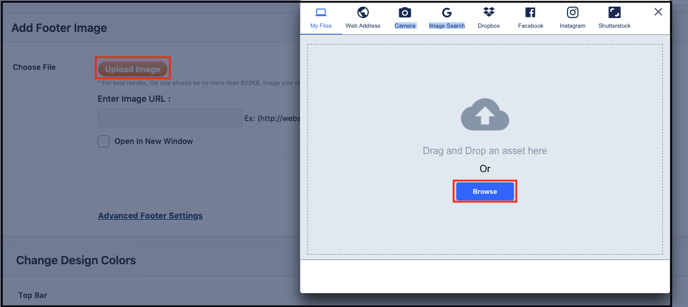
Double-click or select the file and click Open (or Choose because your operating system may be different than mine).
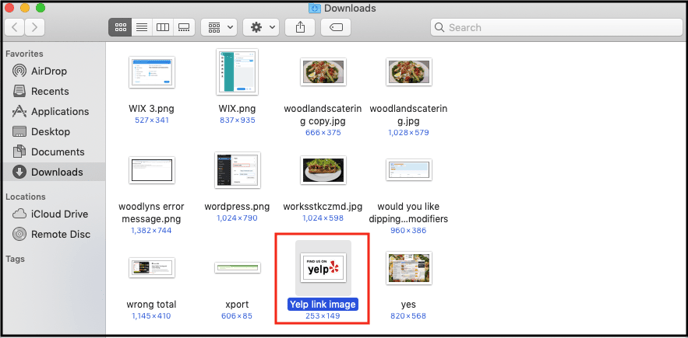

Click Crop.
Click in the Add Image URL space, and enter the URL for your Yelp page. Be sure to include the https:// at the start of the URL.
Check the Open in New Window checkbox, so customers do not leave your online ordering site.
Click Apply.
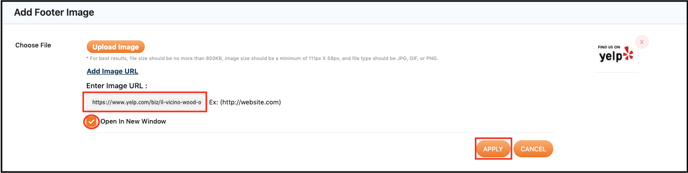
Scroll to the bottom of the page to click Save Settings.
You’ll see the success message on the top of the Design Settings page.
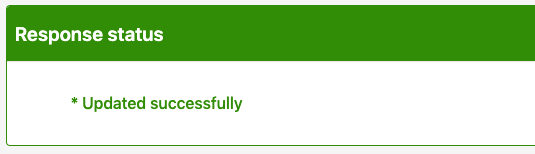
The footer image on your storefront is now a link to your Yelp page. Click it, and a new window will appear showing your great Yelp reviews.
Next, go back to the Admin Control Panel and click Upload Image under Add Footer Image.
Browse to find the image you just saved.
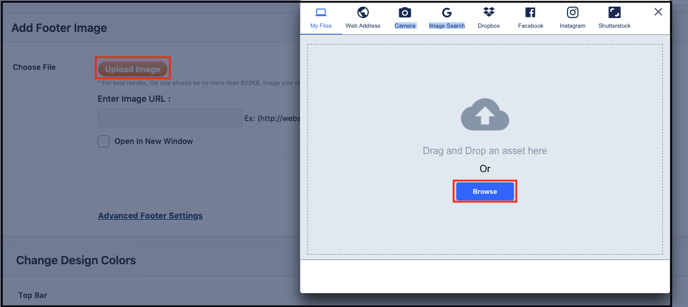
Double-click or select the file and click Open (or Choose because your operating system may be different than mine).
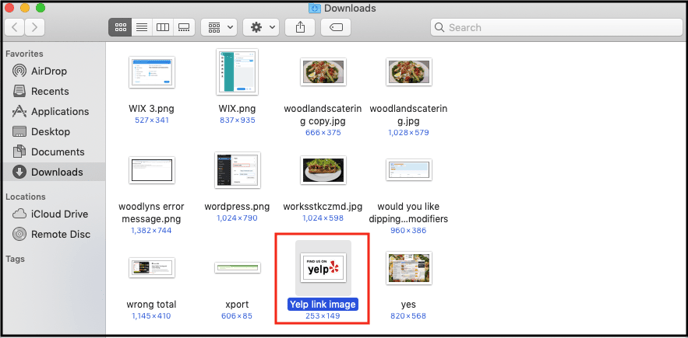

Click Crop.
Click in the Add Image URL space, and enter the URL for your Yelp page. Be sure to include the https:// at the start of the URL.
Check the Open in New Window checkbox, so customers do not leave your online ordering site.
Click Apply.
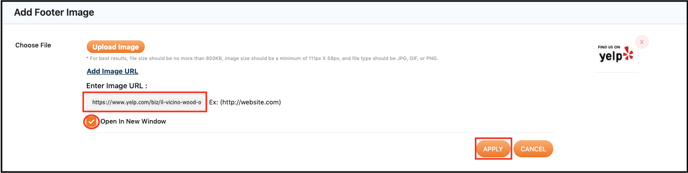
Scroll to the bottom of the page to click Save Settings.
You’ll see the success message on the top of the Design Settings page.
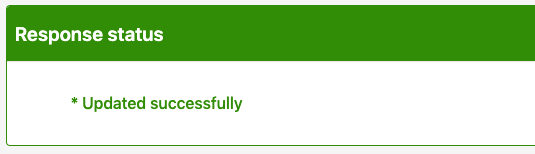
The footer image on your storefront is now a link to your Yelp page. Click it, and a new window will appear showing your great Yelp reviews.
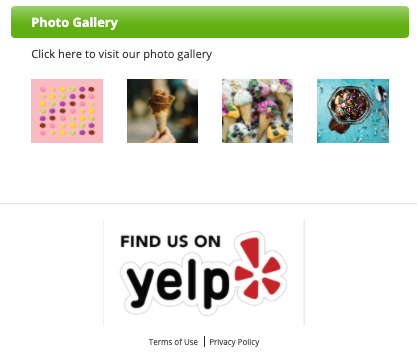
Just like Il Vicino Wood Oven Pizza, Albuquerque, NM.
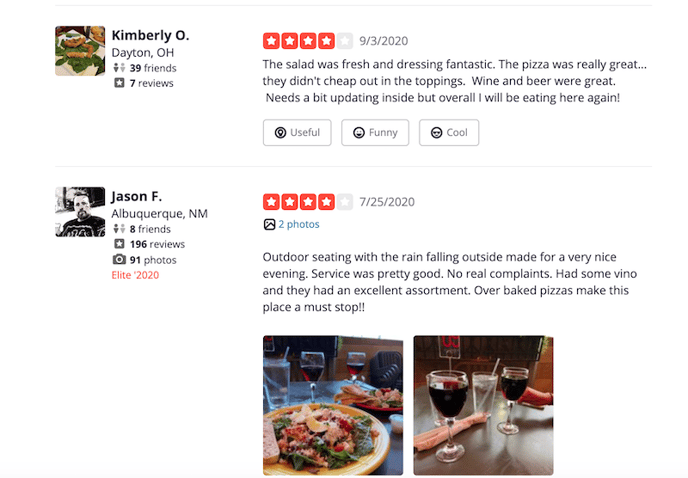
For any further support, please reach out to our 24/7 customer support team at 505-535-5288 or email support@lavu.com.