Manager Handbook: Server Summaries
Manager Handbook: Server Summaries
Manager Handbook: Server Summaries
The printed Server Summary is a report that managers and servers can use to help reconcile at the end of a shift. A Server Summary reflects sales and transaction data conducted by the specific user. Managers at a location can print server summaries for each member of their staff.
1. Tap the menu button in the bottom left corner of the iPad screen.
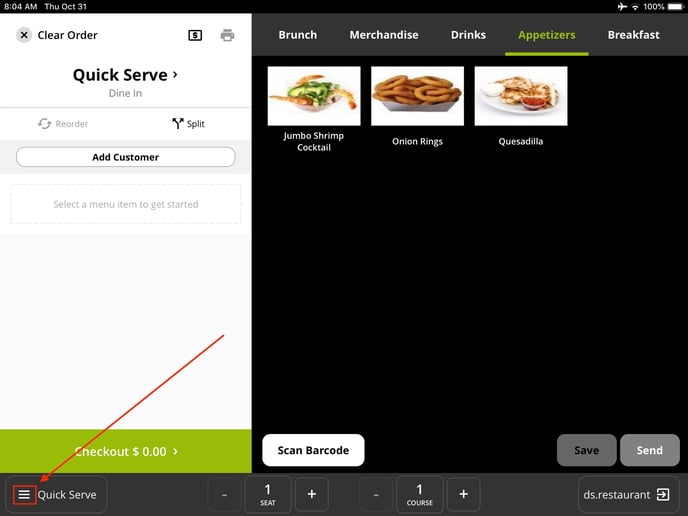
2. Tap Functions.
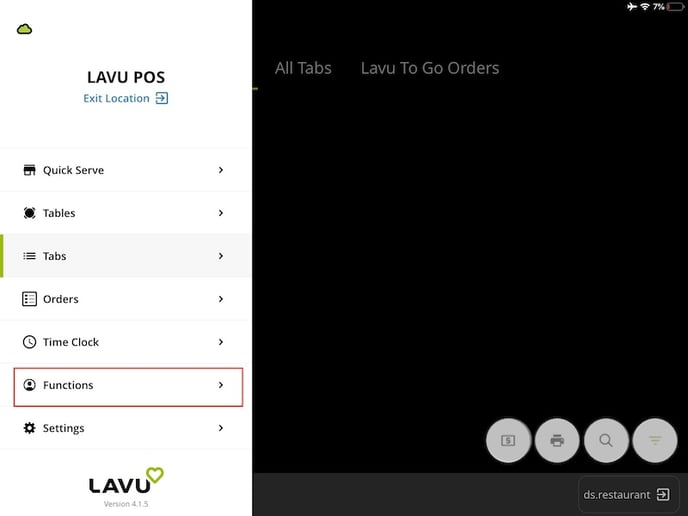
3. Tap Manager Functions.
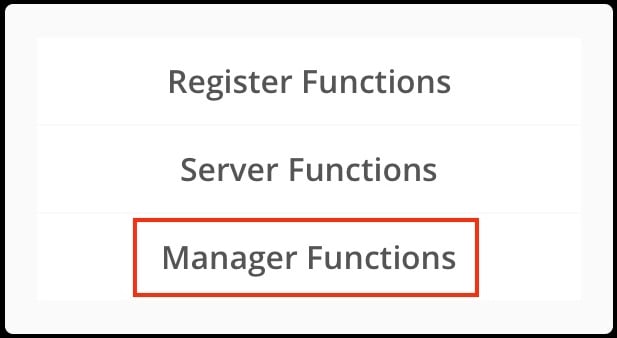
4. Tap Server Summaries.
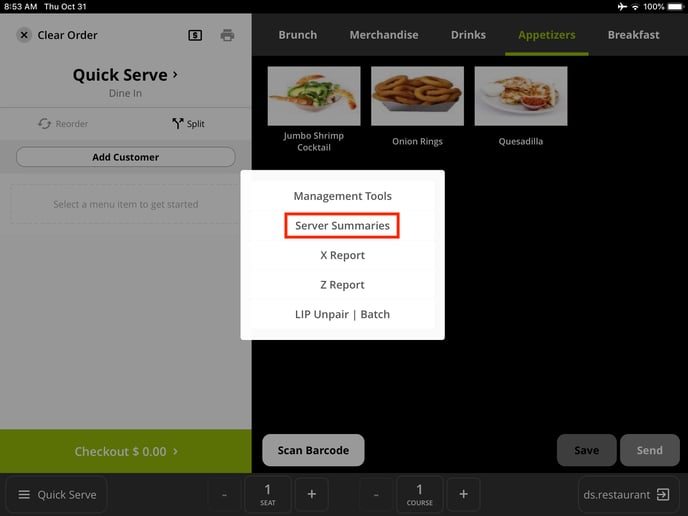
5. Tap All Servers to see the list of employees at the location.
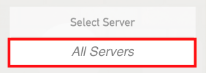
6. Tap an individual's name to print the respective Server Summary or switch between Clocked-In Servers and All Servers by tapping the options at the bottom of the list. The summary will print from the register assigned to the iPad. 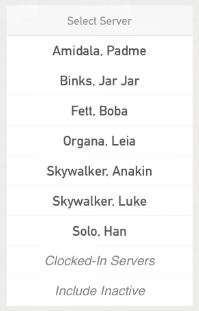
For any further support, please reach out to our 24/7 customer support team at 505-535-5288 or email support@lavu.com.