Marketing - Email Automations
Marketing - Email Automations
Email & Marketing Campaign
Email automations are a free marketing tool that Menu Drive offers to all restaurant owners. These are great for setting up campaigns for birthdays, anniversaries, customer sign ups, and more. You also have the ability to send coupon codes with your emails.
Setting up and updating new email campaigns are done through the Marketing menu, under Email Automations.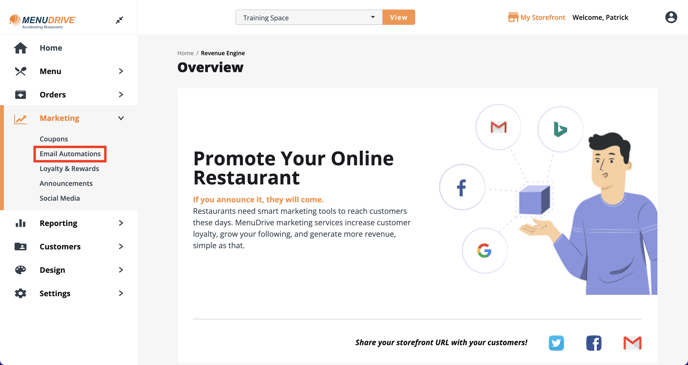
Get Started
To get started, you first need to set up a Mail Server. Fortunately, Menu Drive offers a built in Mail Server that you can use for free, and setup in seconds.
Click the orange Mail Server Settings button.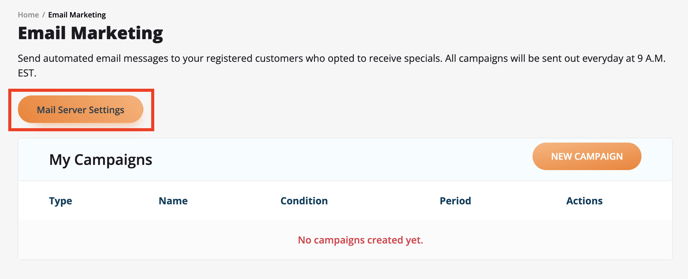
Ensure that Default is selected from the dropdown menu, and click Submit in the bottom right corner.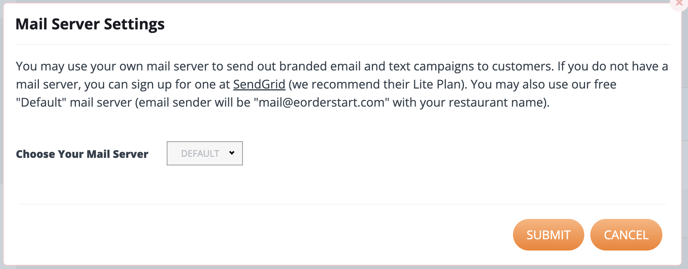
Using Your Own Mail Server
If you are using your own mail server, or a service like SendGrid, select Custom from the dropdown and enter the required information.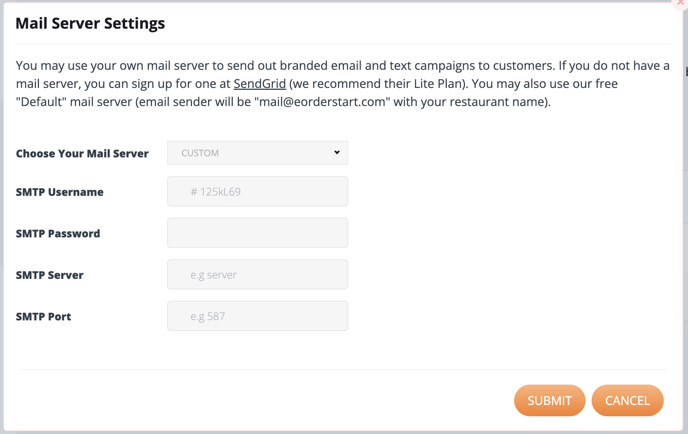
Creating New Email Campaigns
To create a new email campaign, click on the orange button labeled New Campaign.
Click the Enable check box to turn on the campaign. This check box controls whether your email campaign is active or not. Enter the name of your campaign (your customers will not see this name).
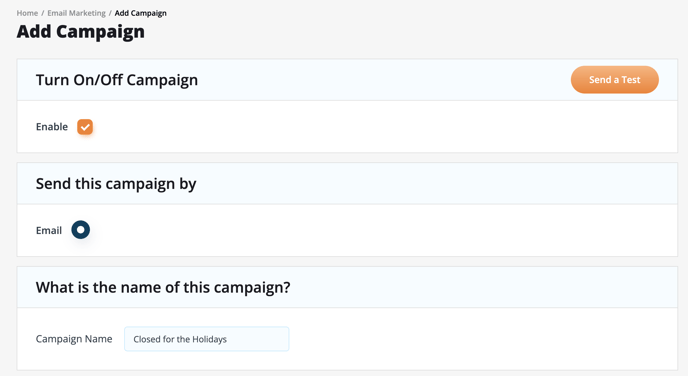
Enter a title for the subject line that would be in the email your customers receive. Choose what will trigger your campaign to go out. A good example would be choosing last order and sending a message out with a coupon for a free item after one of your customers hasn’t ordered from you for 30 days. In my example, I am sending out a holiday closure notice that will be sent out a week before Christmas.
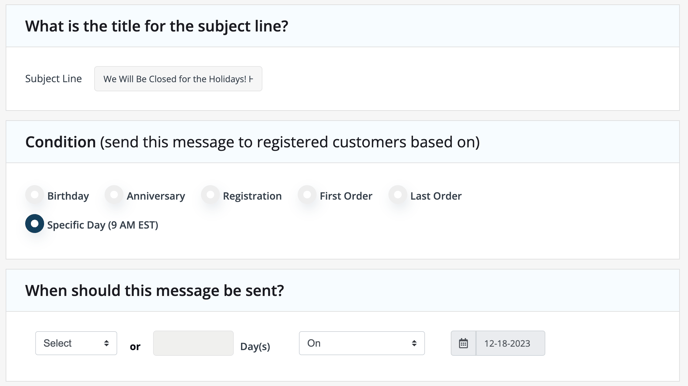
Format and enter your Email message. Note that you can include links and images in your emails to your customers.
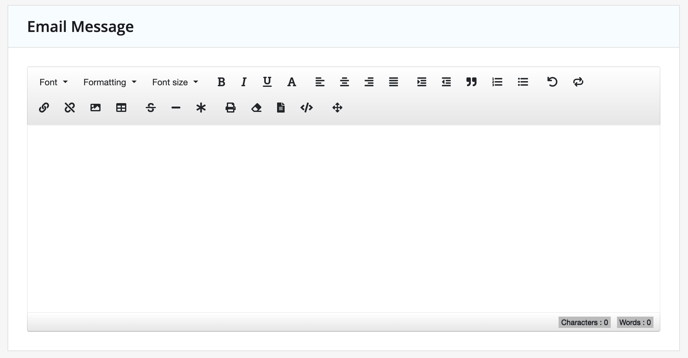
If you want a coupon to be attached to the message, you must select a coupon from a list of your coupons in the dropdown menu.
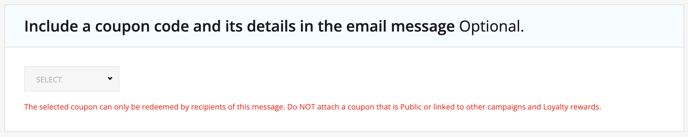
*Note: You should only attach Private coupons to marketing emails. Public coupons are displayed on your website, and can be used by anyone. Click here to learn how to create coupons.
Choose the dates you want the campaign to be active for. This works great for seasonal campaigns. Otherwise, you can check Never Expires.
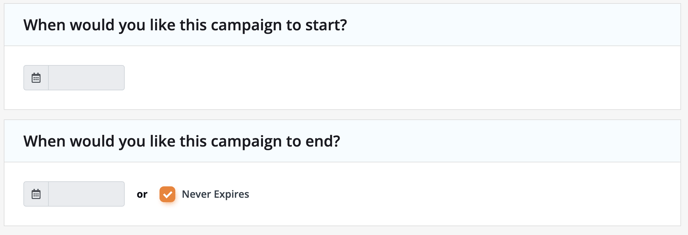
Click Submit at the bottom of the page to save your new email campaign.
Test Your Campaign
After you have created and saved your new campaign, you can test it by sending it to yourself. Click the orange Send A Test button while editing/updating a campaign.
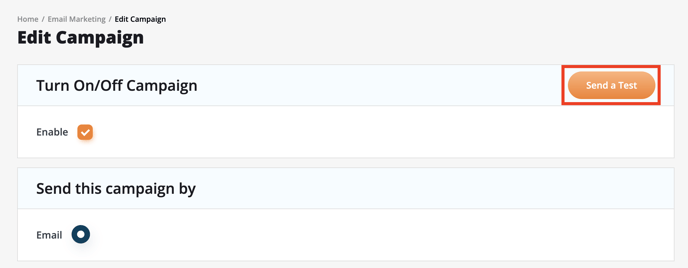
You will then be given a prompt to enter the email address you want to send the test to.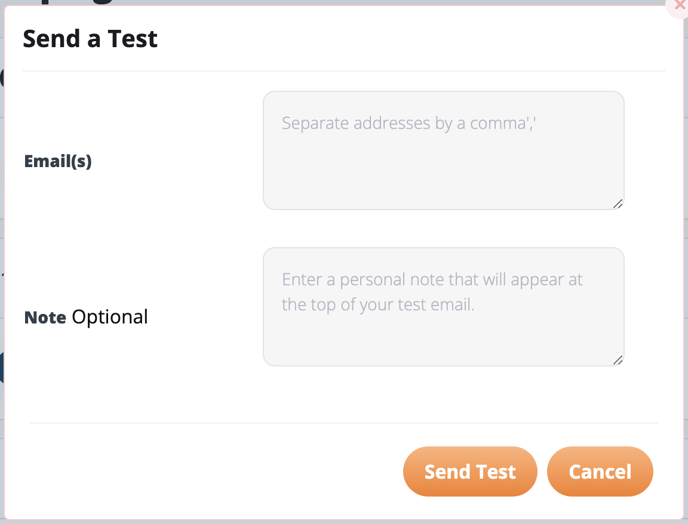
Note: It's possible that you may encounter the below error message when sending a test. If you do, you will need to check your mail server settings and ensure they are set correctly.
If at any point you need assistance with setting up your email campaigns, please reach out to our 24/7 customer support at 505-535-5288 or email support@menudrive.com.