Menu Drive - All Reports
A summary of the All Reports page in the Menu Drive Control Panel.
The reporting page provides access to reports on activity on MenuDrive.
Sales Tab
Order History
Registered Customers
Guest Customers
Coupon Reports
Item Volume Analysis
Sales Volume Analysis
Modifier Volume Analysis
Locations Overview
Loyalty Overview
Expand Reporting on the left side menu and click All Reports.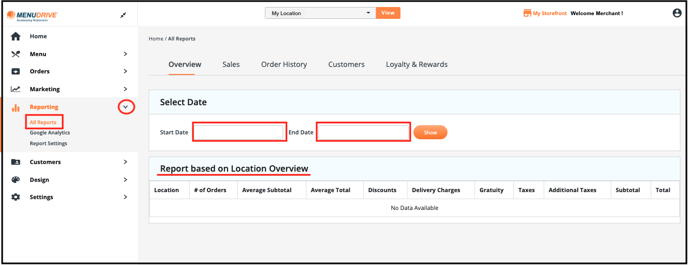
You'll be taken to the Report based on Location Overview. The other reports are presented in tabular format with the tabs; Sales, Order History, Customers, and Loyalty & Rewards. To view a report you’ll need to enter a start date and an end date, and click Show.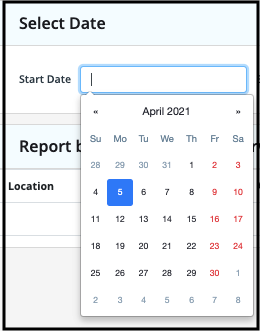
Sales tab
On the Sales tab you’ll see the Sales Dashboard. Also on this page you have access to; Sales Volume Analysis, Item Volume Analysis, and Modifiers Volume Analysis reports.
The Sales Dashboard page displays these graphical reports.
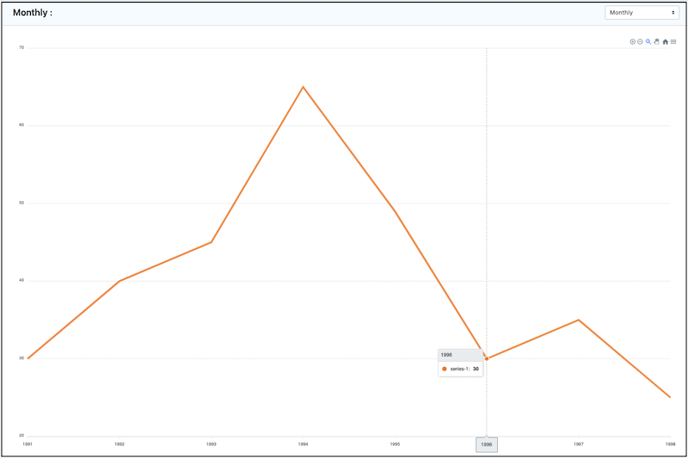
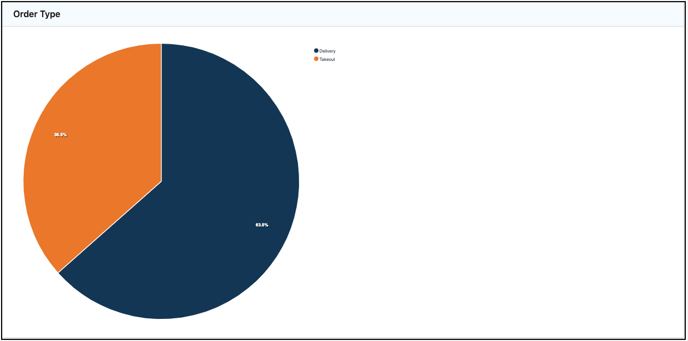
To view a report you’ll need to enter a start date and an end date, and click Show.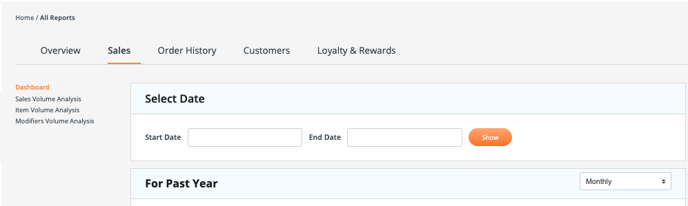
You can set the start date (and the end date) from a calendar.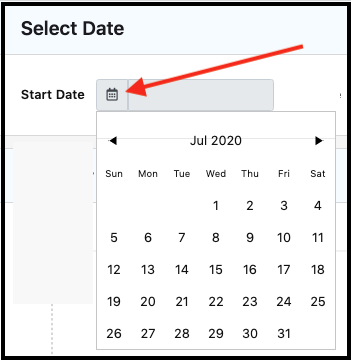
You can also choose from Monthly, Annually, Weekly, or Daily reports.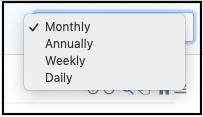
The Sales Dashboard page displays these graphical reports.
Locations Overview
Do you have more than one location? Quickly view sales at all locations in one report.
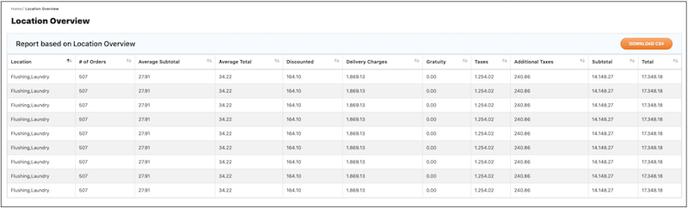
Order History tab
Select the Order History tab to see the Order History Report. This is the report you use when refunding a credit card charge.Click Order History to see the Order History page.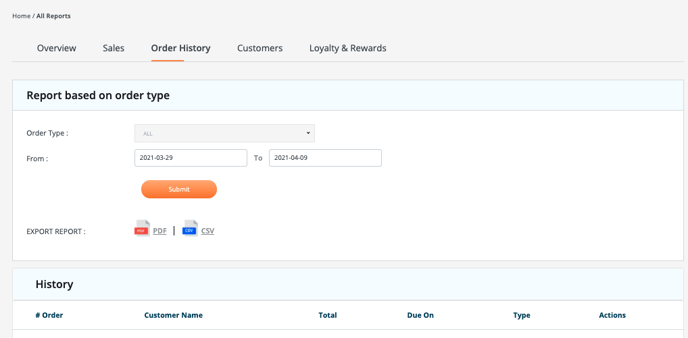
You can view order history based on any order type you accept. You can also set a custom date range for this report and download the report in a PDF or CSV file.
Select the order type you want from the drop-down list.
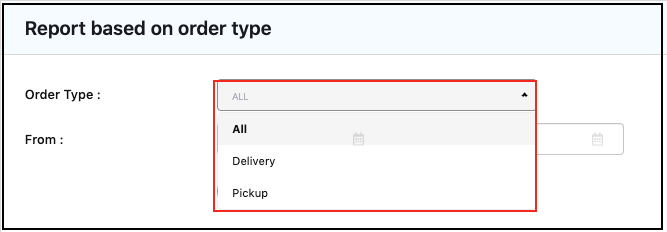
Customers tab
To see customer reports, click Customers.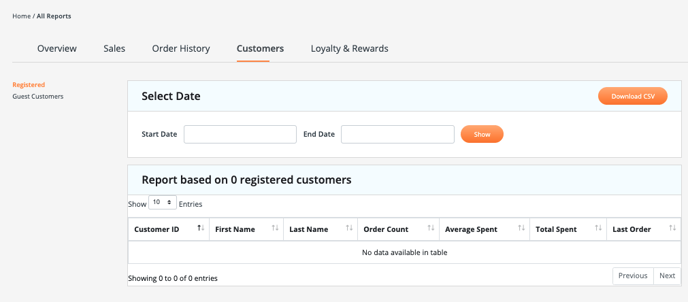
Registered Customers Report
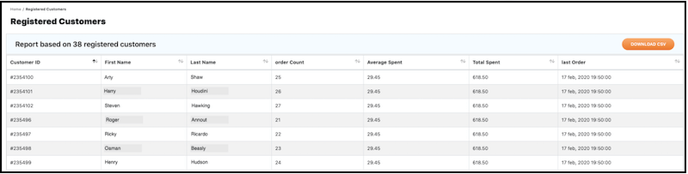
This report displays the names of registered customers, how many times they have placed orders, the average bill, the total amount they have spent, and the date of their last order.
Guest Customers Report
Click Guest Customers to see a report, with the same information, for customers that have not registered.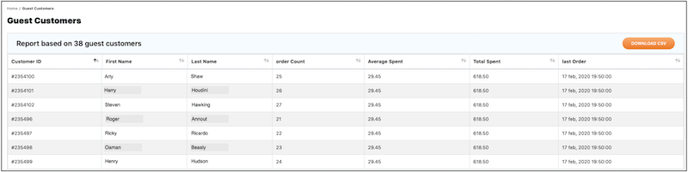
Coupon Report
Here is the place to keep track of how your coupons are being used. Just select Coupon Reports from the left side menu.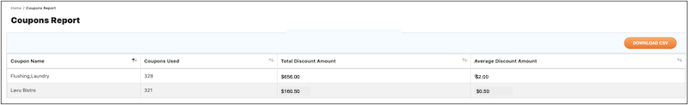
You'll know the amount of money your customers have saved by using coupons, and the average discount per order.
Item Volume Analysis
The Item Volume Analysis report lets you know how often each menu item is being ordered, and the quantities of each item sold.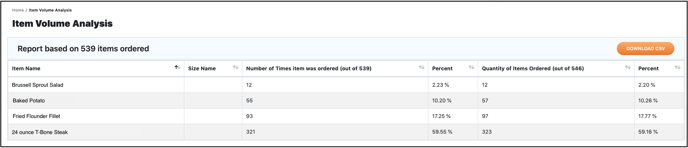
Sales Volume Analysis
The Sales Volume Analysis report gives you sales data by the day of the week, by the month, by time of day, and by time block (hour of the day + day of the week).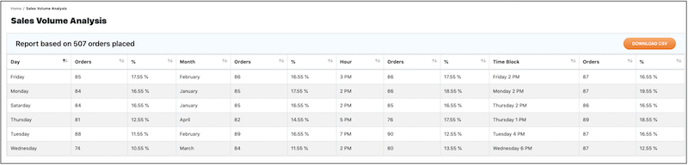
Modifier Volume Analysis
Always running out of avocado? Discover why on the Modifier Volume Analysis report.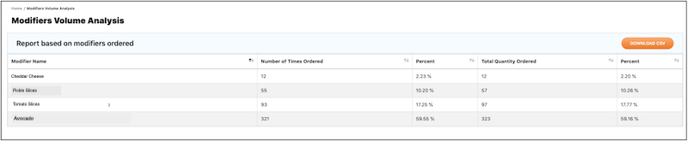
Loyalty & Rewards tab
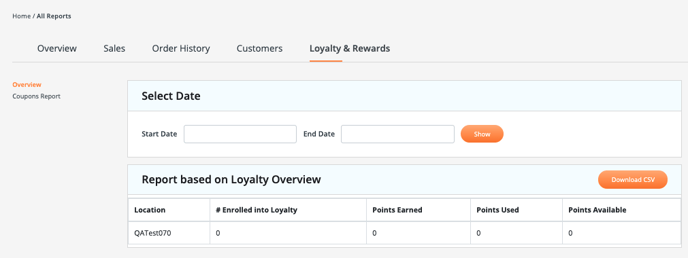
Loyalty Overview
Click Overview on the left, to get a quick overview of your loyalty program, including information about how many people are currently enrolled your loyalty program.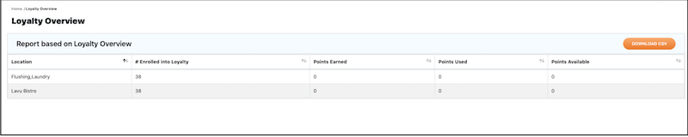
For any further support, please reach out to our 24/7 customer support team at 505-535-5288 or email support@lavu.com.