Menu Drive - My Account Page
This article shows you how to update basic account information from your Menu Drive Control Panel.
My Account
Expand the menu in the upper right corner of the Admin Control Panel and click My Account to open the My Profile page.
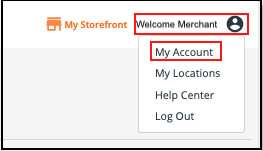
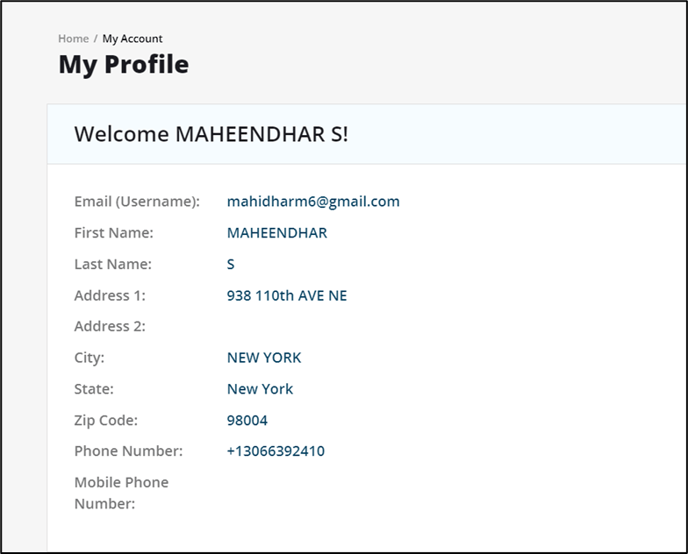
How to Change your Password
Click Change Password, to change your password.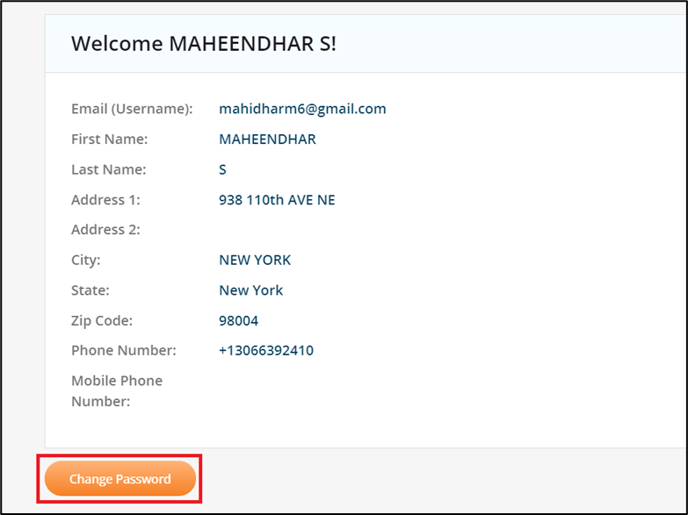
Please use a password you can easily remember, and click on Submit when you are ready.
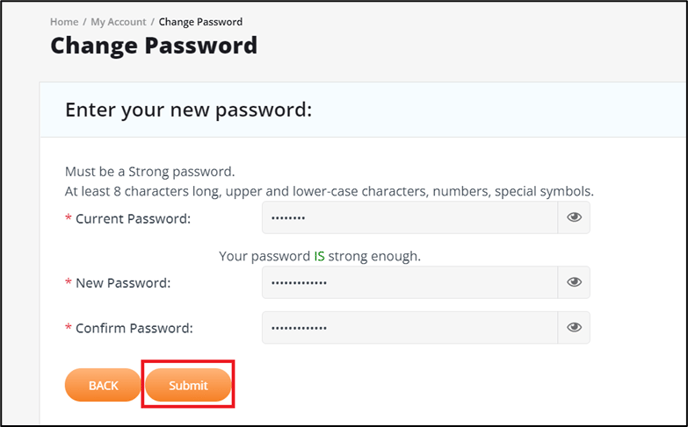
How to change profile information
Click Edit Profile (located to the extreme right of your name) to edit any of your profile information.
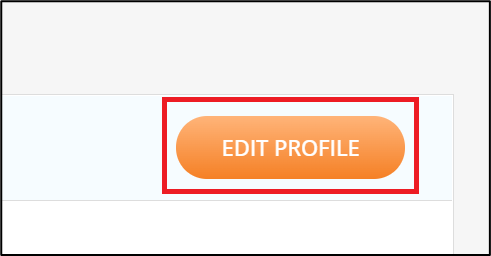
Click Submit when all changes have been made.
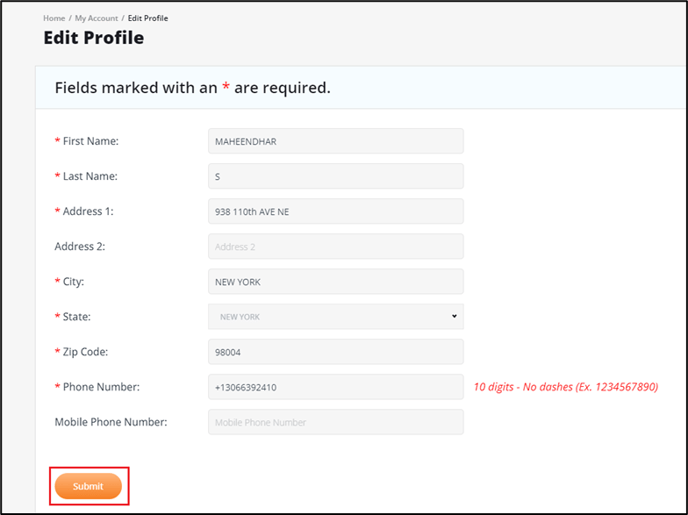
How to change your Payment information
To change your Payment Information scroll down the page to see: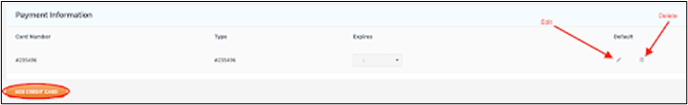
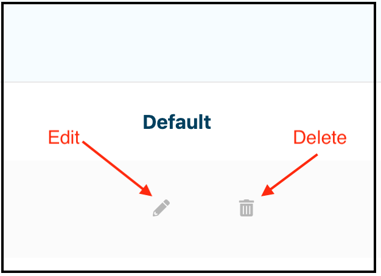
From here you can edit, delete, or add new credit cards used to pay your MenuDrive bill. You can also make one of those cards the default for your account.
For any further support, please reach out to our 24/7 customer support team at 505-535-5288 or email support@lavu.com.