Menu Drive - Order Types and Prep Time
A short article walking you through specific settings on the Location Profile page.
Common Issues with types of orders and preparation time.
The most common issue with types of orders and prep time are not understanding how they work. With Types of Orders, you need to make sure that you only have the boxes checked for the types of orders you want to receive. It is important with prep time that you understand that whatever is set for prep time is subtracted from your closing time making the last available time your customer can place an order.
What type of orders do you accept?
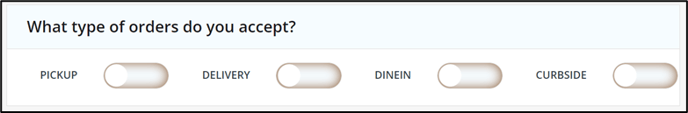
Pickup, Delivery, Dine-In, and Curbside Orders
Each location must choose whether they want to accept Pickup Orders, Delivery Orders, Dine-in, or Curbside.
If all the options are chosen, the customer will be asked upon checkout which type of order they are placing.
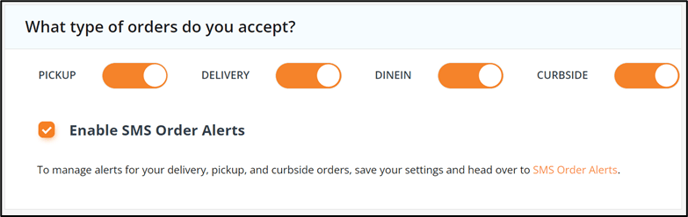
Preparation Time
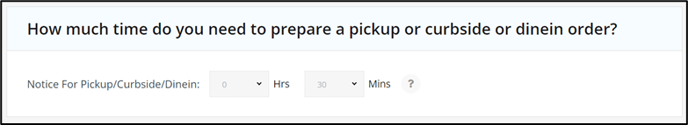
Preparation time is one of the most important things to understand about the MenuDrive online ordering system. When choosing what your prep time should be, keep in mind that it affects the time the customer will see that the order is due as well as the time that the customer will be allowed to place an order. An example of this would be as follows:
- You set your pickup order prep time for 30 minutes. Your store is open until 9 p.m. A customer tries to place an order at 8:35 p.m. The system will not allow this order because you are indicating that you will be closed by the time the order would need to be prepared. If the customer goes to place the order at 8:25 p.m., the order will go through successfully and the customer will be notified that the order should be ready “around” 8:55 p.m.
How would I allow this customer to order past 8.30 PM but still keep my preparation time at 30 minutes?
The store hours are split from delivery and pickup hours, you can keep your closing time at 9 p.m. and still allow the customer to place an order after 8:30 p.m. Keeping your store hours the same, change your pickup/delivery hours to 9:15 or 9:30. This will allow the customer to place an order past 8:30 p.m. and still see the 30-minute prep time even though it makes go past closing hours.