Menu Drive Payments - Taxes
A short article reviewing the settings in the Taxes page in the Menu Drive Control Panel.
Tax rates can be set up in the Taxes page in the Menu Drive Control Panel. Tax rates created here will automatically be applied to your entire menu. There is currently no way to only apply tax rates to specific menu categories or items.
To access this page, click on Settings, and then Payments. Taxes will be the third tab on this page.
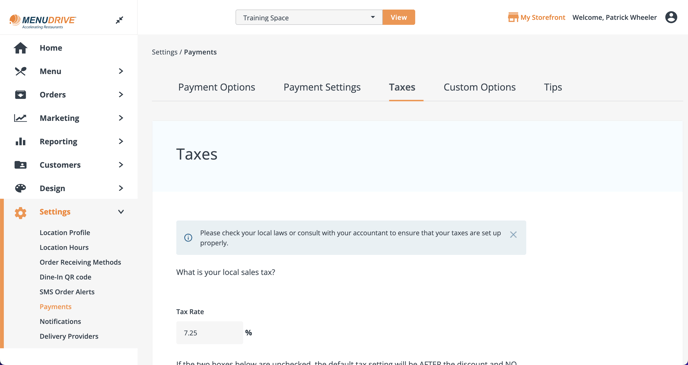
To apply a tax rate to your menu, simply enter your tax rate as a whole number. The example below will apply a 7.25% tax rate.
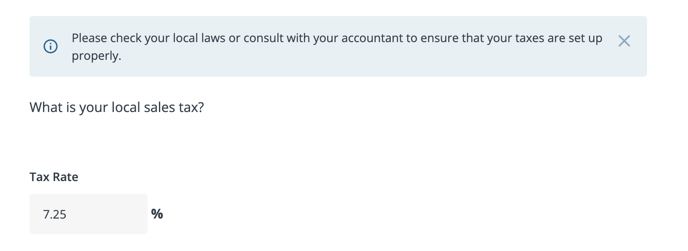
The next set of options allow you to choose when taxes get applied to your customer's total (before or after discounts, delivery fees, etc.).
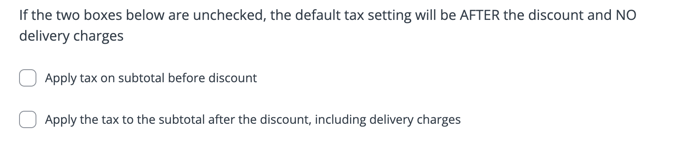
If you need to add additional tax rates, you can do so by clicking the orange Add another tax text. This will give you options to name your tax rate, define the percentage it should charge, as well as being able to disable that tax rate if needed.
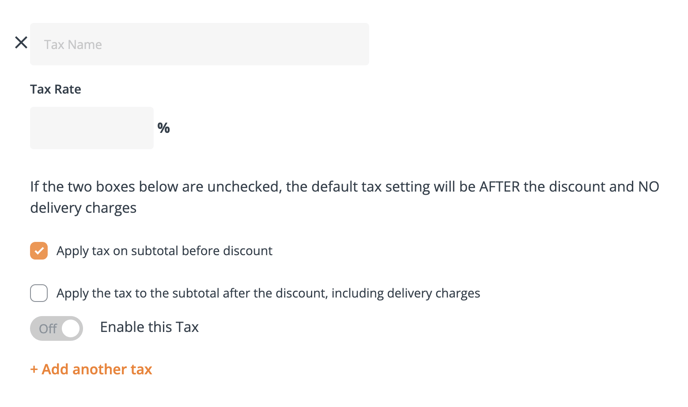
Note: You can have up to three different tax rates at a time.