POS - Change Language
POS - Change Language
Change the POS Language
The POS Lavu app comes preloaded with several languages. These languages will only apply to the names of the settings, buttons, and icons. Menu Items or any user-entered information will NOT be translated.
Tap the menu icon in the bottom left corner of the screen.
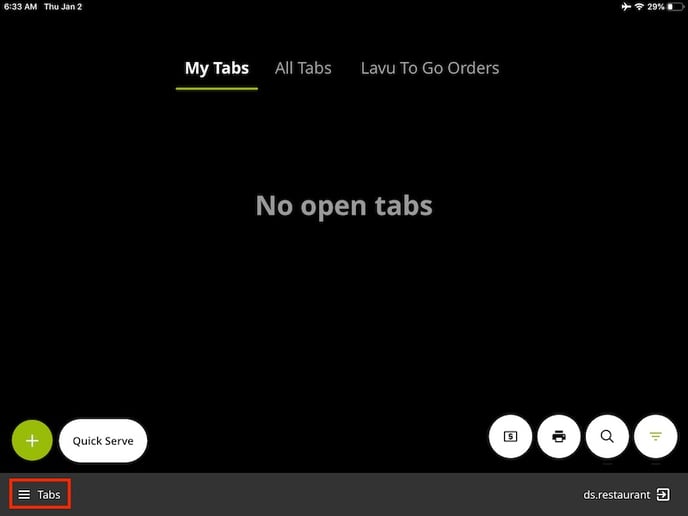
Tap Settings.
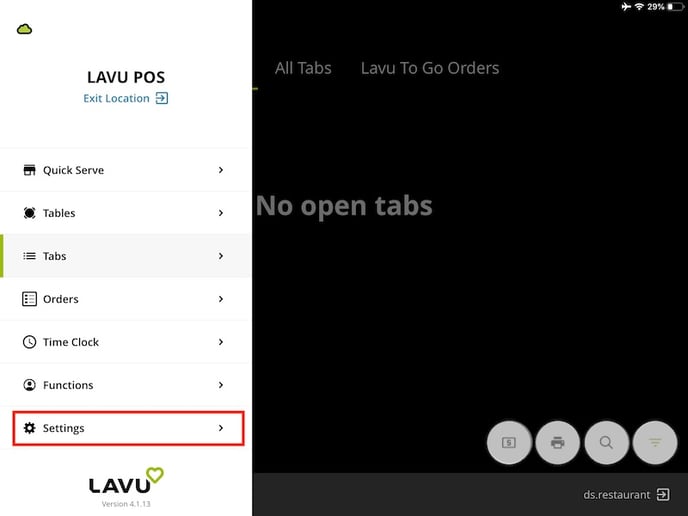
Tap the Globe icon.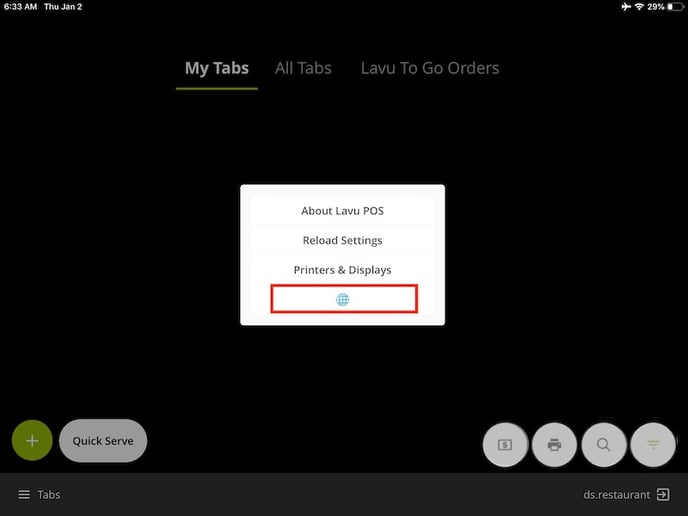
Tap the desired Language.
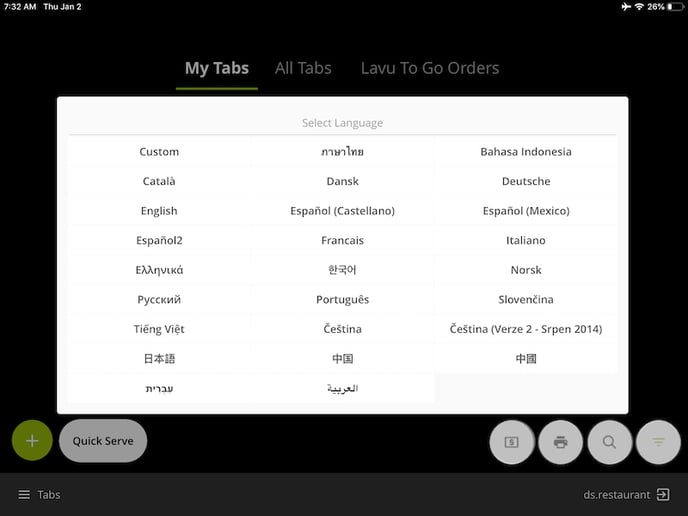
For any further support, please reach out to our 24/7 customer support team at 505-535-5288 or email support@lavu.com.