Tip Configuration by Device
A short article that shows you how to control how tips are collected on each iPad in your restaurant.
The Lavu POS allows you to collect tips in one of two ways.
You can print receipts and have your customers write their their tips down, or you can prompt for a tip on the iPad screen.
During your onboarding process, you will tell our onboarding team how you would like to collect tips (or if you even need to collect tips at all), and we will ensure your account is set appropriately.
You are able to change this option for all of your iPads at once through your Card Integration settings in the Control Panel.
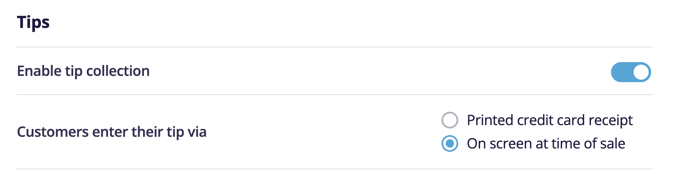
If you want some iPads to take tips through the iPad screen, while other iPads print receipts, you can change this setting for each individual iPad through the POS Settings screen.
Tap on the menu in the bottom left corner, then tap on Settings. You will now see an option called Tip Sign Configuration.
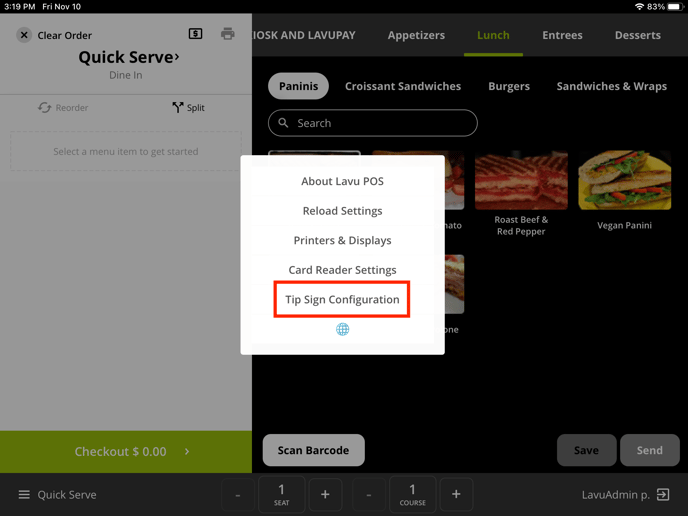
When you tap on it, you will be allowed to change how tips are accepted for that particular iPad. The default option is Control Panel, which follows whatever settings are in the Card Integration page mentioned above.
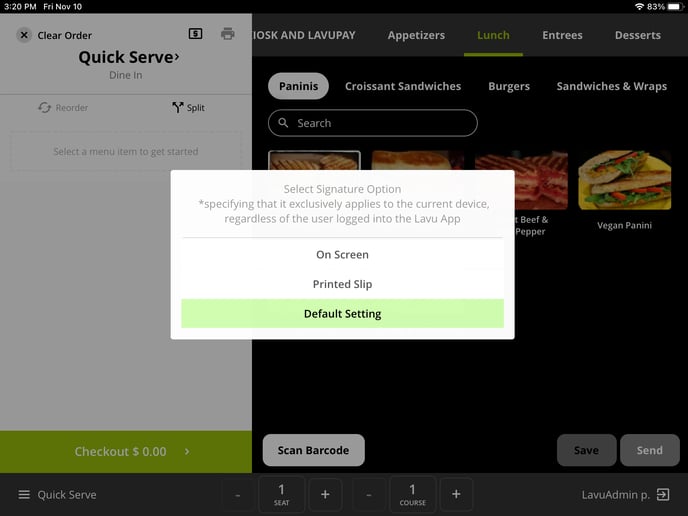
For any further support, please reach out to our 24/7 customer support team at 505-535-5288 or email support@lavu.com.