Inventory Dashboard
Inventory Dashboard in Lavu Control Panel
Dashboard
The Dashboard is Inventory’s landing page and serves as a quick-reference hub with vital information for managing your inventory.
Inventory Alerts
Inventory Alerts appear in the Dashboard first and include the following:
- Low Stock Level - A running count of items that are at or below their “Low Stock Alert” value, as defined in the item details under the Inventory Manage section. Clicking the Low Stock Level tile will direct you to a filtered view of the Manage tab, displaying only inventory items at risk of depletion.
- Inventory Value - The total monetary value of all inventory items in stock.
- Pending Transfers - Applies to multi-location chains only. This tile indicates the number of Pending Transfer orders between the current location and others within the chain. Click on this tile to jump to the Transfers page.
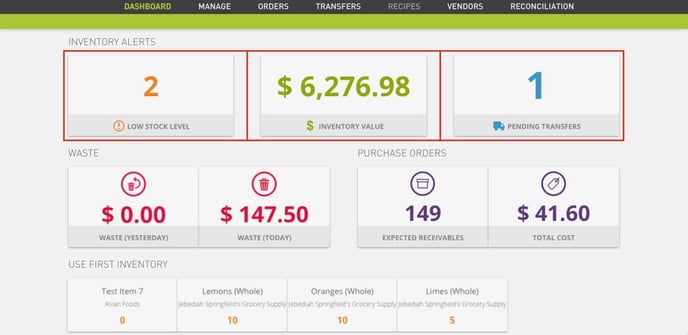
Waste Summary
The Waste section of the Dashboard displays total value of wasted inventory items for the current and previous day’s business.
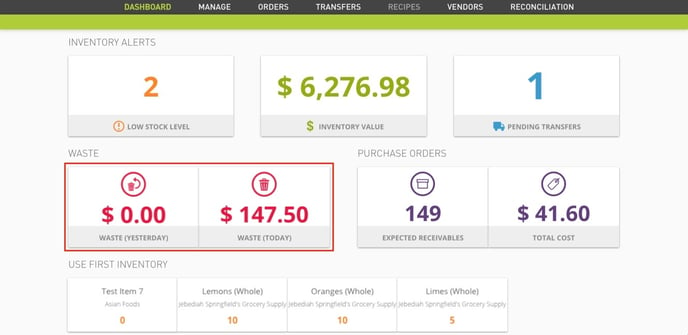
Purchase Order Summary
The Purchase Orders section summarizes all pending orders by the Expected Receivables and Total Cost of items; selecting this tile directs users to the Orders area of Inventory.
- Expected Receivables - Total quantity of inventory items to be received across all pending Purchase Orders.
- Total Cost - The monetary value of all expected receivables.

Use First Inventory
“Use First” inventory is a quick reference point for locations that want to track stock of a perishable inventory category from the Dashboard.
Based on the category and item age selections made in Inventory Settings, this section will display items from X category that have been in inventory for Y days. In the example image provided below, item stock added to the “Fruits” category at least 14 days ago is listed with ingredients to be prioritized for use first.
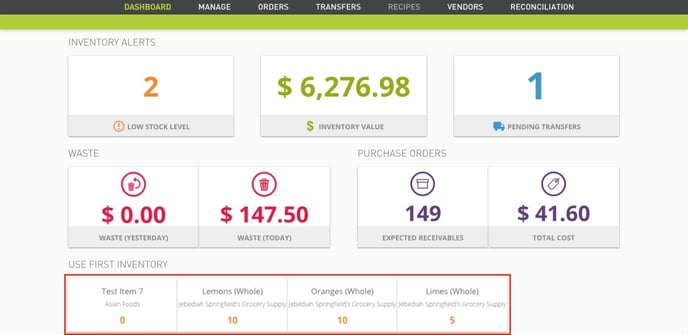
For any further support, please reach out to our 24/7 customer support team at 505-535-5288 or email support@lavu.com.