Management Tools - Live Labor Report
A short article showing off the details for the Live Labor Report in Management Tools
The Live Labor Report offers a way to view your sales against what you are spending on pay roll. The report includes filters for different groups of employees and for different times of days using Meal Periods.
While it is not required, it can be very helpful to have Meal Periods set up in your Control Panel before you start to use this report. Click here to learn how to create Meal Periods.
To access the Live Labor Report, navigate to Functions, Manager Functions, and then tap on Management Tools.
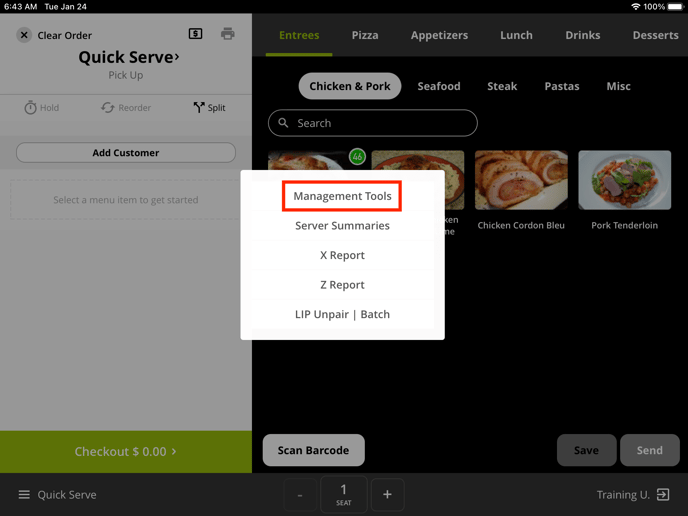
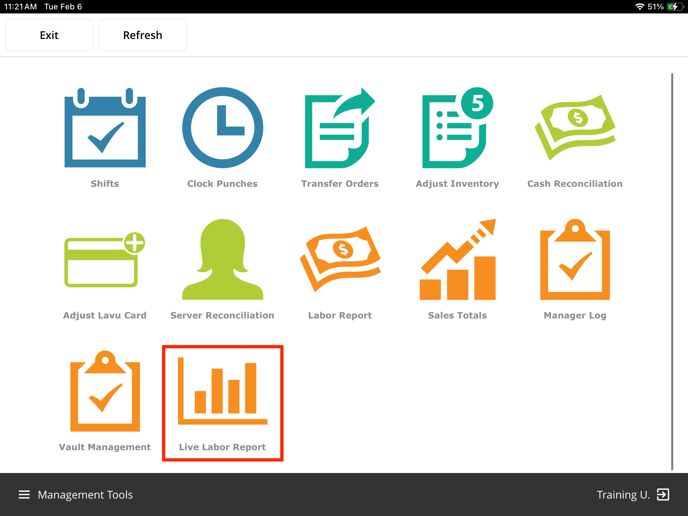
The Live Labor Report will compare the current days sales and labor costs with the previous day's.

In the second half of the report, you can get a breakdown filtered by FOH/BOH staff, employee classes, and individual employees.
Scrolling to the right will cycle through your meal periods and your grand totals for each row.
FOH/BOH Staff
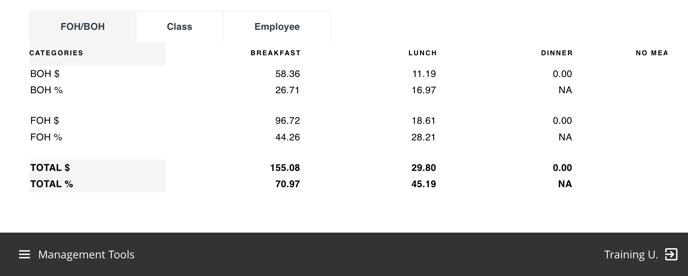
Employee Classes
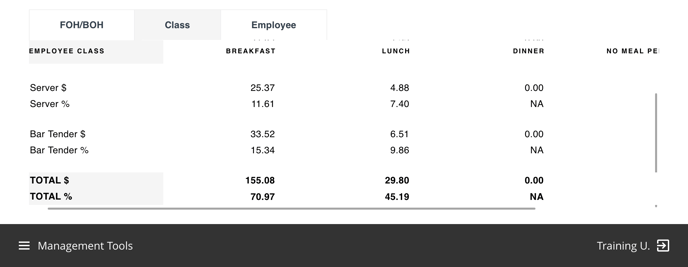
Individual Employees
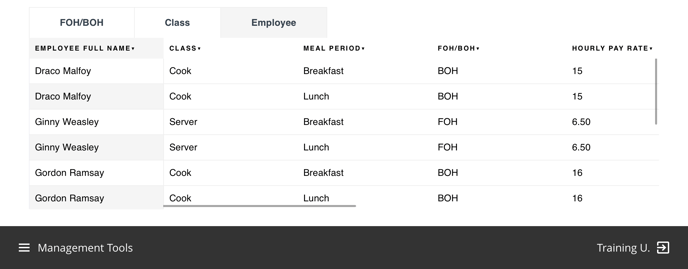
Labor Cost Formula:
[(hours worked * hourly pay) / (total sales)] * 100
For any further support, please reach out to our 24/7 customer support team at 505-535-5288 or email support@lavu.com.