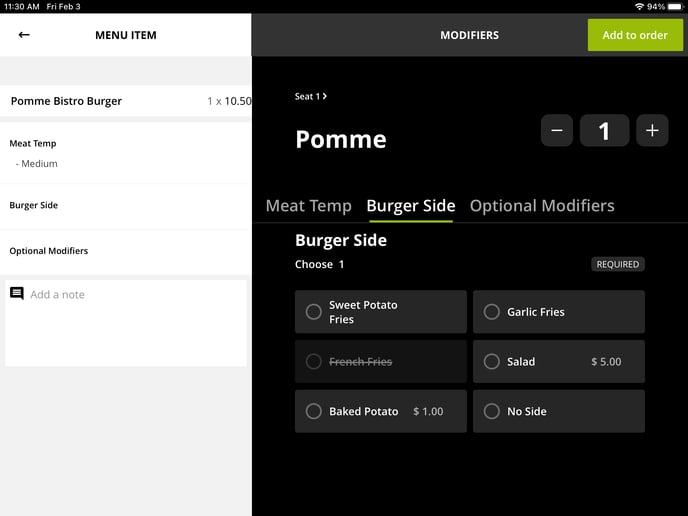Manage Item Availability
A general walkthrough of the Menu Item Availability feature in Manager Functions.
Item Availability is a way you can manage which items and modifiers from your menu are available right from the POS.
Marking items as unavailable will prevent your servers and cashiers from adding those items and modifiers to their orders.
To enable this feature, you will need to enable it from Advanced Location Settings - Menu Interface Settings. You should also decide what access level is required to use this feature. We recommend keeping it so only managers have access to this tool.
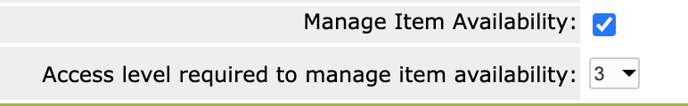
Once enabled, you can access this tool through Functions.
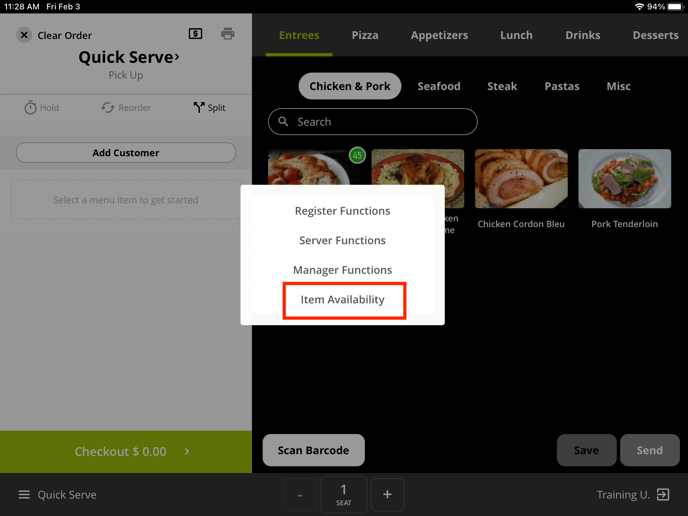
This tool will allow you to set each individual menu item, forced modifier, and optional modifier to one of three states:
- Available
- Sold out until tomorrow
- Sold out Indefinitely
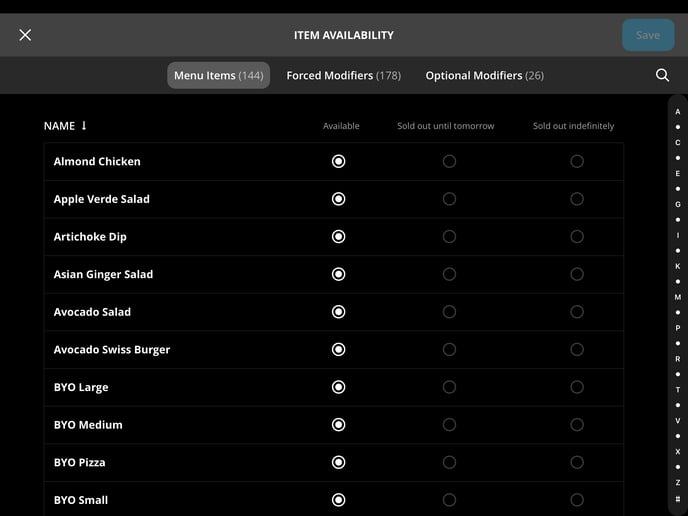
Marking items as Unavailable until tomorrow will mark them as unavailable until midnight local time.
Marking items Unavailable indefinitely will require you to manually set the item as available again.
Here is an example of a menu item that is unavailable, and what happens when a server tries to add it to their order.
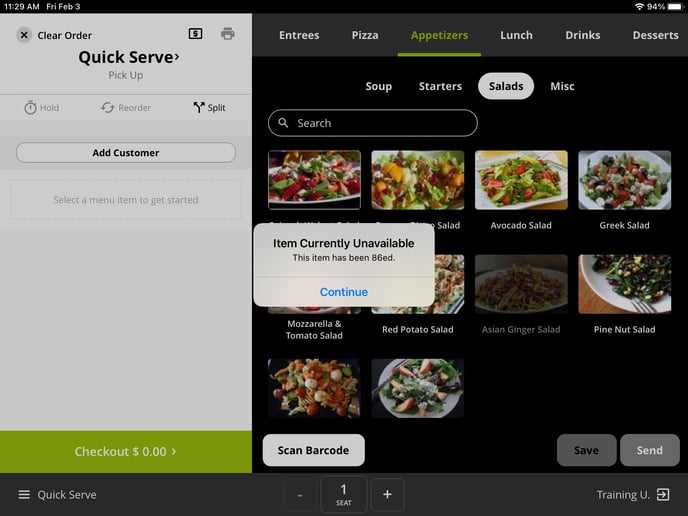
Here is an example of a modifier that has been marked as unavailable. Notice the strikethrough on the modifier.