Management Tools - Cash Reconciliation
Management Tools - Cash Reconciliation
Click here to see a video tutorial on tilling in and out using Cash Reconciliation.
The Cash Reconciliation tool assists with tracking your cash drawers.
Note: This particular tool should be used if you have multiple cashiers using the same cash till. If you have specific employees tied to specific cash tills, you should use Server Reconciliation.
Simply tap on the tool to get started.
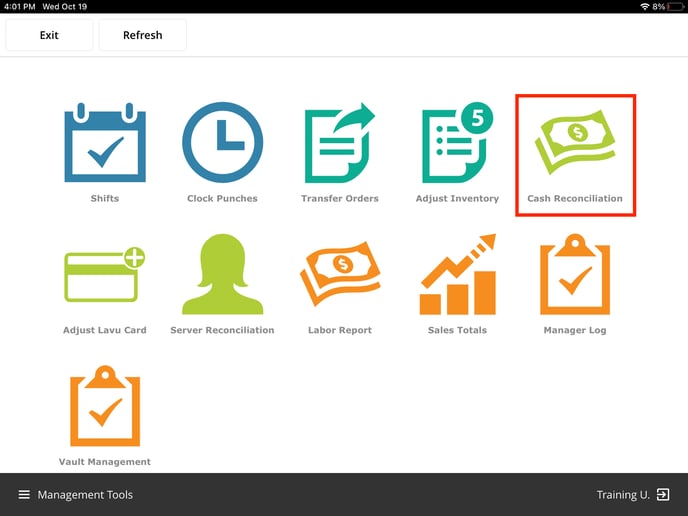
Tap Till In to bring up options for entering your bills and coins. If you would rather, you can quickly enter your total cash next to $1, and your total coins next to $0.01. Tap Submit at the bottom to start your till.
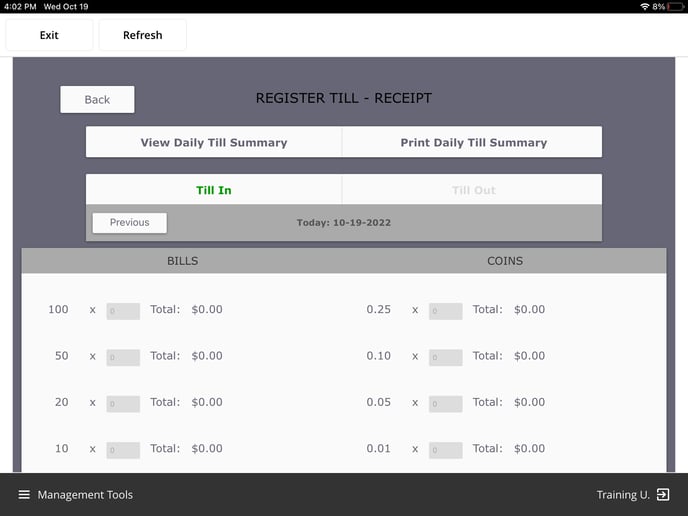
From this point, every cash transactions, card tip, refund, deposit, refunded deposit, pay in, and pay out will be tracked. You can see what the current balance of your cash drawer should be by tapping View Till Summary.
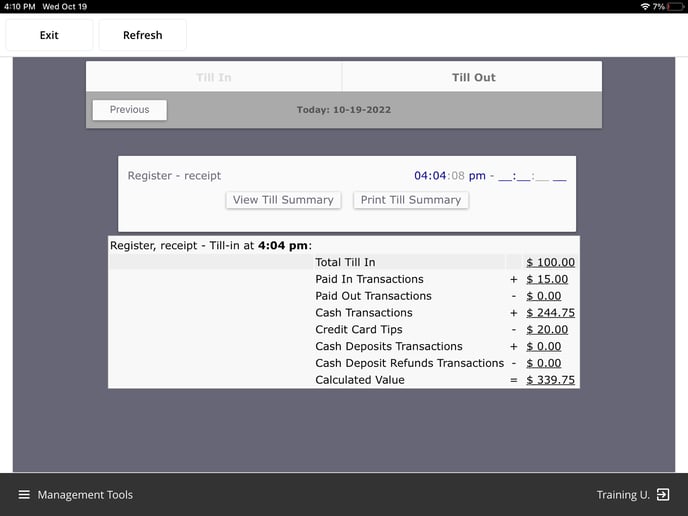
When you are ready to close your cash drawer, simply tap Till Out and go through the same process as tilling in. Once you have submitted your closed drawer, you will be able to view and print your till summary. Once closed, the till summary will include your variance, or the difference between what you entered and what Lavu calculated you should have.
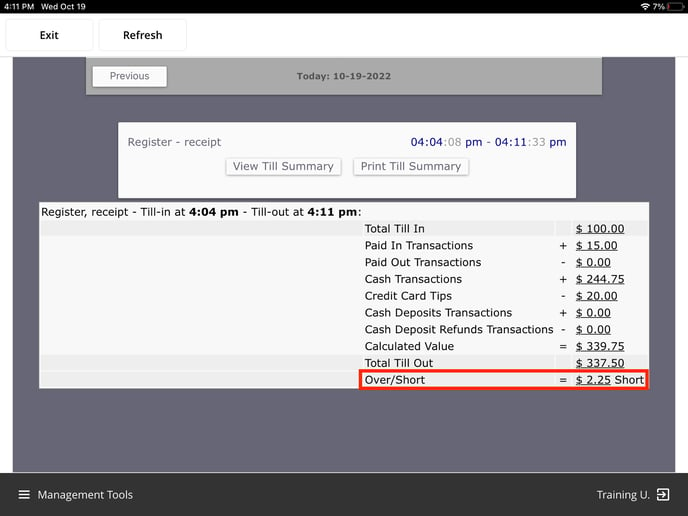
If you would like, you can change both the bills and coins presented when tilling in and out from Advanced Location Settings. You can also change what the cash drawer tracks and ignores from this page.
For any further support, please reach out to our 24/7 customer support team at 505-535-5288 or email support@lavu.com.