Management Tools - Vault Management
Management Tools - Vault Management
Management Tools - Vault Management
Vault Management contains 2 separate tools that can help you manage the cash you keep in your back office safe.- Change Bank
- Bank Deposit
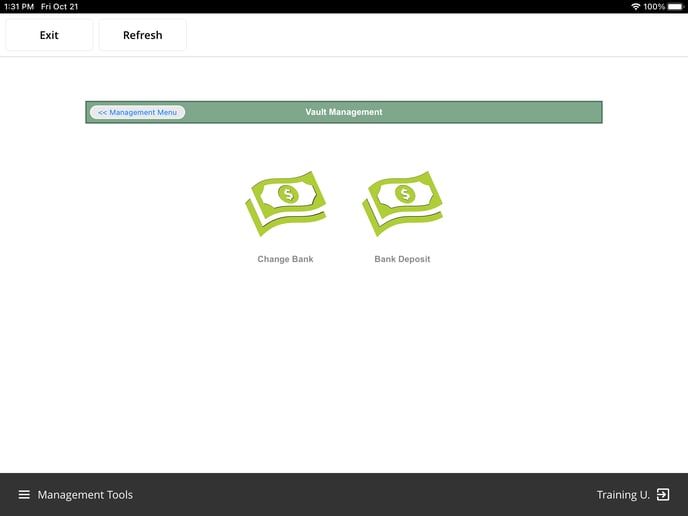
Change Bank
The Change Bank tool allows managers to enter a current balance for the safe. Any numbers entered on this page will be accessible in the Change Bank report in the Control Panel.The number for Required Change Bank Amount can be changed from Advanced Location Settings.
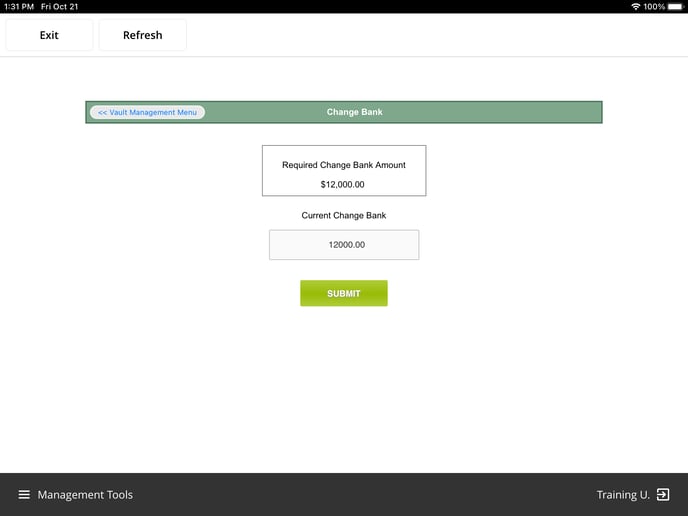
Simply put, Change Bank is a record keeping tool to ensure you have the same amount of money in your safe from day to day.
Bank Deposit
The Bank Deposit tool keeps a running total of your cash transactions taken on the POS. When enough cash has accumulated in the cash drawer, you may want to move some of it to your office safe, in order to minimize how much cash is on the floor.To track that deposit, enter the total amount taken from the cash drawer into the Bank Deposit tool.
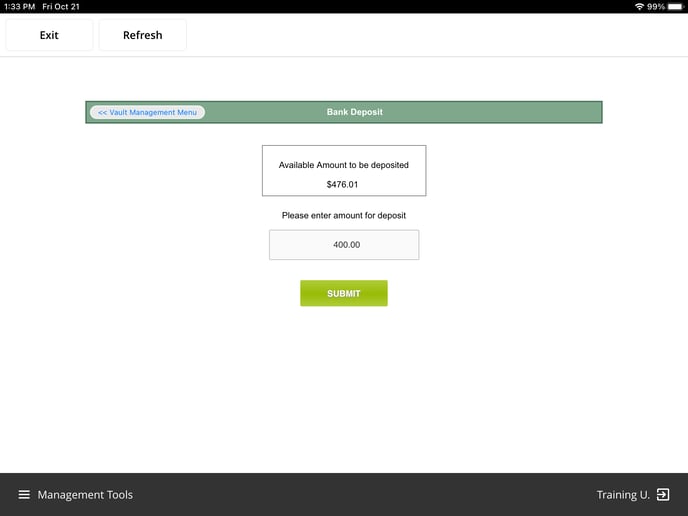
Any dollar amounts entered here will be tracked in the Bank Deposit report in the Control Panel.
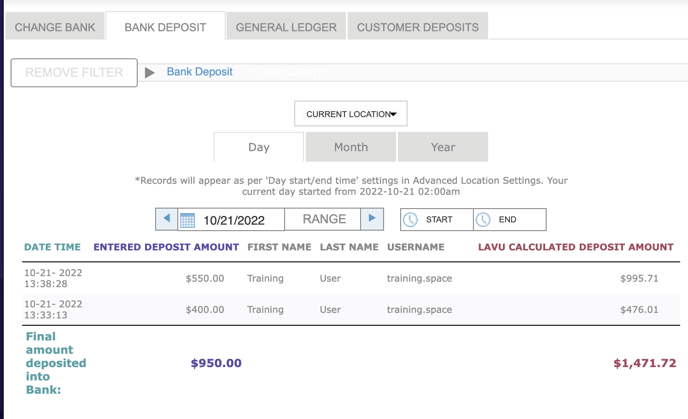
For any further support, please reach out to our 24/7 customer support team at 505-535-5288 or email support@lavu.com.