POS - Refund a Tip
POS - Refund a Tip
Refunding a Tip
There may be times where you need to conduct a refund on the tip of an order.This article will take you through the steps to conduct a refund only on the tip, while leaving the base amount of the payment alone.
To review steps on how to start a refund, refer to our article on Voiding or Refunding Payments.
After tapping on the payment and selecting Process Refund, select Other Amount.
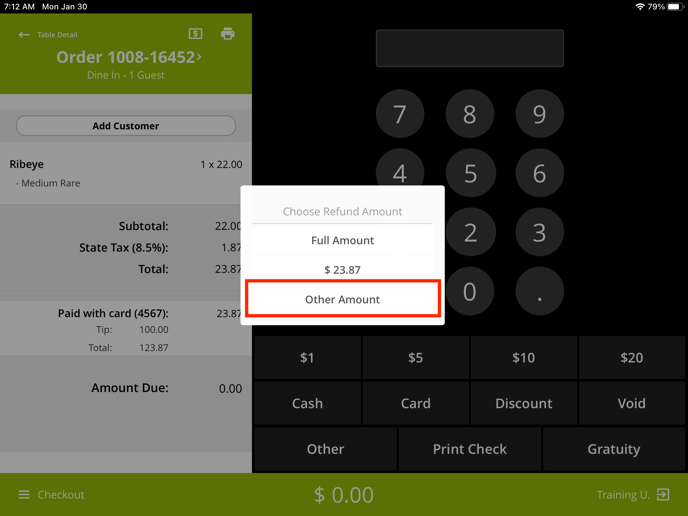
The next screen that appears asks you to enter a refund amount. Enter 0.00, and tap the green enter key.
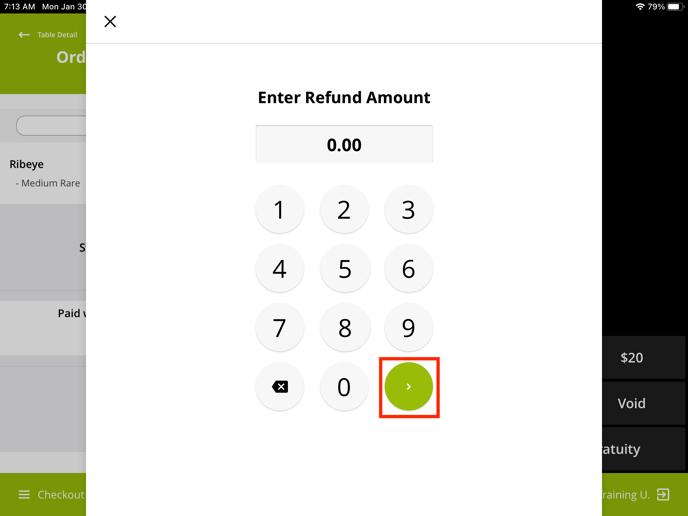
The next screen will ask you how much of the tip you wish to refund.
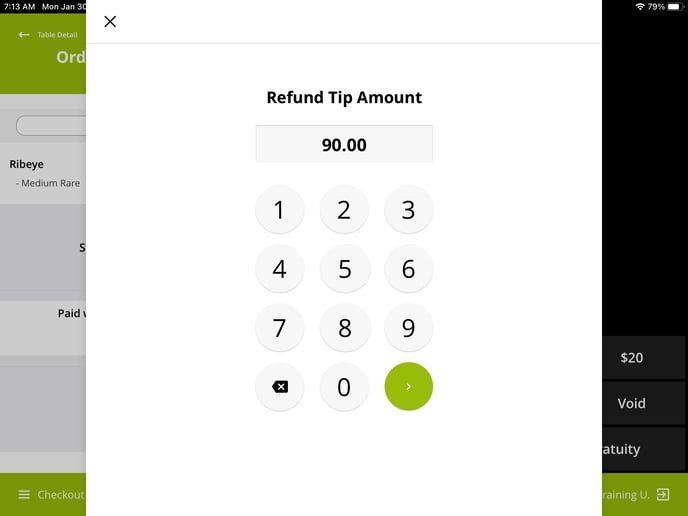
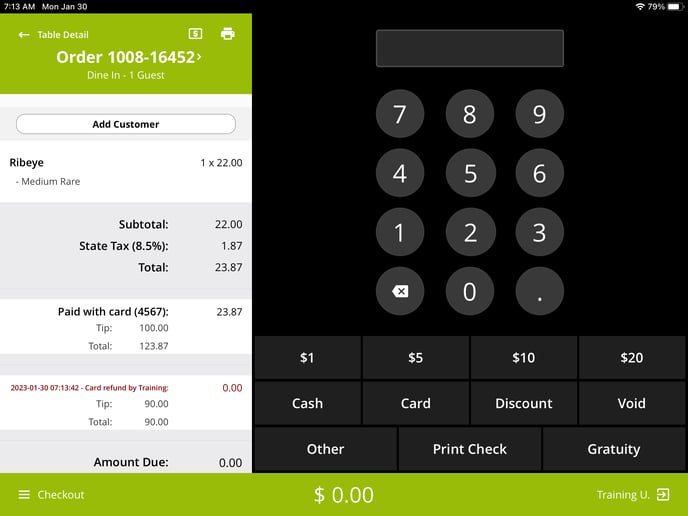
Note: You will only need to do this for transactions that occurred on a previous day. If your waiter/waitress entered the incorrect amount for a tip on the current day, you can have them edit the tip through Server Tips on the POS, or you can edit the amount through Tips & CC Batching page in the Control Panel.
For any further support, please reach out to our 24/7 customer support team at 505-535-5288 or email support@lavu.com.